MS Access
Need Help in MS Access Assignment?
We can help you if you are having difficulty with your MS Access Assignment. Just email your MS Access Assignment at admin@assignmentcache.com.
We provide help for students all over the world in MS Access Assignment
-

Microsoft Access 2010 Chapter 7 Using SQL Camashaly Design database AC 418 - AC 457
$25.00Microsoft Access 2010 Chapter 7 Using SQL Camashaly Design database AC 418 - AC 457
Read and work through project 7 pp. AC 418- AC 457.
The owners of Camashaly Design want to be able to use the extended data management capabilities available through SQL. In becoming familiar with SQL, Camashaly would like to create a wide variety of SQL queries.
Similar to creating queries in Design view, SQL provides a way of querying relational databases. In SQL, however, instead of making entries in the design grid, you type commands into SQL view to obtain the desired results, as shown in Figure 7 – 1a. You then can click the View button to view the results just as when you are creating queries in Design view. The results for the query in Figure 7 – 1a are shown in Figure 7 – 1b.Overview
As you read through this chapter, you will learn how to create SQL queries by performing these general tasks:
• Create queries involving criteria.
• Sort the results of a query.
• Group records in a query and perform group calculations.
• Join tables in queries.
• Create a query that involves a subquery.
• Update data using the INSERT, UPDATE, and DELETE commands.SQL Query Guidelines.
When querying a database using SQL, you must design queries appropriately, identifying the required fields, tables, criteria, sorting, grouping, and operations to use. Querying in SQL also requires proper expression of queries using SQL clauses and formatting.
1. Select the fields for the query. Examine the requirements for the query you are constructing to determine which fields are to be included.
2. Determine which table or tables contain these fields. For each field, determine the table in which it is located.
3. Determine criteria. Determine any criteria that data must satisfy to be included in the results. If there are more than two tables in the query, determine the criteria to be used to ensure the data matches correctly.
4. Determine sort order. Is the data to be sorted in some way? If so, by what field or fields is it to be sorted?
5. Determine grouping. Is the data to be grouped in some way? If so, by what field is it to be grouped? Identify any calculations to be made for the group.
6. Determine any update operations to be performed. Determine whether rows need to be inserted, changed, or deleted. Determine the tables involved.
When necessary, more specific details concerning the above decisions and/or actions are presented at appropriate points in the chapter. The chapter also will identify the use of these guidelines in creating SQL queries such as the one shown in Figure 7 – 1.To Start Access
Learn More
The following steps, which assume Windows 7 is running, start Access based on a typical installation. You may need to ask your instructor how to start Access for your computer.
Click the Start button on the Windows 7 taskbar to display the Start menu.
Type Microsoft Access as the search text in the ‘Search programs and files text box and watch the search results appear on the Start menu. -

Small Business Jewelry Store Access Database with Form and Reports
$20.00Create a database using Microsoft Access.
Learn More
The database should contain three tables: Customers, Products, and Transactions; three queries: list of customers, transactions by customer, and transactions by product; and be something that a small business, such as a jewelry store or used car lot, can use for its daily needs.
The database must contain an input form for the transactions and one report that is based on any of the queries; the tables must each contain 10 records; and the records in the transactions table must be created by way of the input form.
In this assignment, use Microsoft Access to create the following: Forms Tables Queries Reports -

Succeeding in Business with Access Chapter 3 Case Problem 1 and 3
$25.00Succeeding in Business with Access 2010
Learn More
Chapter 3 Analyzing Data for Effective Decision Making
Case Problem Level 1 - managing Customer Information for NHD Development Group Inc.
Antiques.accdb complete solution from Step 1 - Step 12.
Case Problem Level 2 - Retrieving Employee Information for MovinOn Inc.
MovinOn.accdb complete solution from Step 1 - Step 12. -

MS Access Advanced: VBA code Week 7 assignment
$20.00MS Access Advanced: VBA code Week 7 assignment
Create a simple excel spreadsheet with data to update the database. This can hold any type of data to be used in this database In MS Access
Learn More
1) Create a form (frmUpdateMediaLink) to link the spreadsheet to a table in the database (you can link the spreadsheet manually using the wizard but you will lose 4 points). Please Create a FORM to accomplish this step… A Wizard, built into MS Access can accomplish the same task and if you do this, please let me know.
2) Create a form (frmUpdateMedia), write a VBA code to extract the data and display it in a listbox, dropdownbox or any form of grid. This is another FORM… VBA CODE is needed to complete this step, I check this by Pressing Control-G and I see your VBA code. This step will take the information in this form and extract it and then populate a listbox, dropdownbox or a grid.
3) Integrate the spreadsheet data into the application.
HINT: the spreadsheet can contains any special list such new DVDs, or updated notes.
Write a code to update (your inventory table, can be CD list or DVD list) from the list.
HINT: for the update (the easy way) Same as above but an easier way to accomplish this
- delete the current records then insert the records from the spread sheet extra credit (advanced way)
- compare each record if it is new add it to the table, if it exists update the info from the spread sheet. If you are going to do this option please indicate in the student comments so I can look for it, make sure you upload the spread sheet with the database. -

Final Project Part IV Using MS Access Learner Care Database
$20.00Final Project Part IV: Using MS Access
1. Based on the design created in Week 2, create the physical design of the database using MS Access.
Learn More
Create tables that represent the entity that you created in Week 2.
Create the required columns with the appropriate data types.
Specify an appropriate primary key for the table.
Specify constraints for columns wherever applicable
2. Enter at least ten records in the database.
3. Query the database.
Create queries to filter records based on various conditions that you can think of. Some queries you can create include:
If your table has an Age column, then create a query to view the records of students of the same age.
If your table has an Address column, then create a query to view the records of students living in the same area.
4. Check if there is a need to redesign the database.
5.Create entry forms for the database.
Create a form that helps you enter records in the table you created.
Ensure that the constraints you applied in the table are also checked in the form.
Suggest a strategy to ensure that the primary key values are not repeated.
6.Create a report that displays records of all students.
Design the database, enter data, run the queries, create the forms, create the reports and submit your database to the Dropbox. In a Word document, share your experience about this design and implementation process and discuss the need and scope for redesigning the database. -

CS251 Fundamentals of Database Systems Week 4 IP The Microsoft Access Database
$20.00CS251 Fundamentals of Database Systems Week 4 IP The Microsoft Access Database
Learn More
Using Microsoft Access create the tables and relationships defined in your data model. Your Microsoft Access Database at this point should include the following:
The Tables as defined in your Entity Relationship Diagram.
The Relationships between the tables.
3 Defined Queries. One of the queried needs to be created to show the data from the Many-to-Many relationship (or include three tables) originally identified from the initial requirements.
Take a screenshot of the ERD and the Queries.
Add the Screenshots to the section in your template titled: The Microsoft Access Database. -
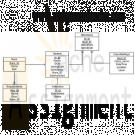
COM 330 Martial Arts R Us (MARU) ERD and Access Database
$20.00“Martial Arts R Us” (MARU) needs a database. MARU is a martial arts school with hundreds of students. It is necessary to keep track of all the different classes that are being offered, who is assigned to teach each class, and which students attend each class. Also, it is important to track the progress of each student as they advance.
Learn More
Create a complete Crow’s Foot ERD for these requirements:
• Students are given a student number when they join the school. This is stored along with their name, date of birth, and the date they joined the school.
• All instructors are also students, but clearly, not all students are instructors. In addition to the normal student information, for each instructor, the date that they start working as an instructor must be recorded, along with their instructor status (compensated or volunteer).
• An instructor may be assigned to teach any number of classes, but each class has one and only one assigned instructor. Some instructors, especially volunteer instructors, may not be assigned to any class.
• A class is offered for a specific level at a specific time, day of the week, and location. For example, one class taught on Mondays at 5:00 pm in Room #1 is an intermediate-level class. Another class taught on Mondays at 6:00 pm in Room #1 is a beginner-level class. A third class taught on Tuesdays at 5:00 pm in Room #2 is an advanced-level class.
• Students may attend any class of the appropriate level during each week so there is no expectation that any particular student will attend any particular class session. Therefore, the actual attendance of students at each individual class meeting must be tracked.
• A student will attend many different class meetings; and each class meeting is normally attended by many students. Some class meetings may have no students show up for that meeting. New students may not have attended any class meetings yet.
• At any given meeting of a class, instructors other than the assigned instructor may show up to help. Therefore, a given class meeting may have several instructors (a head instructor and many assistant instructors), but it will always have at least the one instructor that is assigned to that class. For each class meeting, the date that the class was taught and the instructors’ roles (head instructor or assistant instructor) need to be recorded. For example, Mr. Jones is assigned to teach the Monday, 5:00 pm, intermediate class in Room #1. During one particular meeting of that class, Mr. Jones was present as the head instructor and Ms. Chen came to help as an assistant instructor.
• Each student holds a rank in the martial arts. The rank name, belt color, and rank requirements are stored. Each rank will have numerous rank requirements. Each requirement is considered a requirement just for the rank at which the requirement is introduced. Every requirement is associated with a particular rank. All ranks except white belt have at least one requirement.
• A given rank may be held by many students. While it is customary to think of a student as having a single rank, it is necessary to track each student’s progress through the ranks. Therefore, every rank that a student attains is kept in the system. New students joining the school are automatically given a white belt rank. The date that a student is awarded each rank should be kept in the system. All ranks have at least one student that has achieved that rank at some time. -

ITCO333 Data Modeling and Design Unit 2 Individual Project
$20.00ITCO333 Data Modeling and Design Unit 2 Individual Project
Learn More
Deliverable Length: 1 Word document and 1 .accdb file
Details: Create a SQL Server database called: ITCO333Database. Using Data Definition Language (DDL) and Data Manipulation Language (DML) you will create the below DEPARTMENTS and EMPLOYEES tables. Before you begin creating the new tables, review your tables created in Unit 1 IP to ensure that your database is in third normal form (3NF).
Part 1:
Your ITCO333 database should contain data related to the organizational departments in your Unit 1 chosen topic. Therefore, create a DEPARTMENTS table with the following field specifications:
Field Name Data Type Other Comments and Requirements
Department_ID int Primary Key
Department_Name nvarcha(50)
Insert at least four records of sample data into the DEPARTMENTS table.
Your ITCO333 database should contain data related to employees in your Unit 1 chosen topic. Therefore, create an EMPLOYEES table with the following field specifications:
Field Name Data Type Other Comments and Requirements
Employee_ID Int Primary Key Last_Name nvarchar(50) Cannot be null.
First_Name nvarchar(50) Cannot be null.
Birth_Date datetime
Employment_Start_Date datetime
Hourly_Pay decia(p[,s]) Must be greater that 0
Department_ID Int Related to the DEPARTMENTS table.
Create a foreign key constraint.
Manager_ID Int Related to the Employee_ID in this table.
Create a foreign key constraint.
Insert at least eight records of sample data into the EMPLOYEES table.
Part 2: Using your Unit 1 ERD, create tables, fields, primary keys and relationship constraints in your ITCO333Database.
Insert your Unit 1 sample data into the newly created tables.
Part 3: Generate a SQL Server Database Diagram.
Additional Requirements: All tables must be in Third Normal Form (3NF). This may require you to normalize your Unit 1 data. Be sure to incorporate Instructor feedback from your Unit 1 IP. Use the following data types:
Integers: int
Decimals: decimal(p[,s])
Strings: nvarchar(50)
Date/Time: datetime
Deliverable: One Word document with:
SQL DDL to create database
SQL DDL to create tables (including EMPLOYEES and DEPARTMENTS tables)
SQL DML to insert data (including EMPLOYEES and DEPARTMENTS sample data)
SQL Server Database Diagram
The aforementioned SQL DML must be in text format (no screen shots). -

DBM/380 Week 4 Normalization of the Art Museum ERD
$12.00DBM/380 Week 4 Normalization of the Art Museum ERD
The following assignment is based on the database environment chosen and created in that last request
Your database project must meet the following assessment requirements:
Design and develop a database using professional principles and standards.
Provide a logical and physical design of the database.
Use relational database software application to develop database.
Provide an entity relationship diagram.
Normalize the database.
Generate and provide test data.Use a Microsoft® Visio® diagram to normalize the ERD to third normal form (3NF).
Use the Microsoft® Access® database that you just created for me, create a minimum of 10 rows of test data in each table. Also, create at least one query that joins two tables and returns values from both tables.
Note. Only the Microsoft® Visio® diagram must be normalized to the 3NF. The 3NF is not required for a Microsoft® Access® database.
Submit the ERD and final database.
Learn More -

GetWell Inc MS Access Database
$15.00GetWell, Inc. is a leading pharmaceutical organization. The organization wants to store all its customer and order details in an MS Access database. You need to perform the following tasks:
Create a database called GetWell.
Create two tables, Customer and OrderDetails, with the following information:
Customer
FieldName Type Size
CustomerID Text 5
CustomerName Text 25
CustomerAge Text 3
CustomerAddress Text 30
CustomerID will be the primary key in the Customer table.
OrderDetails
FieldName Type Size
OrderNumber Text 5
CustomerID Text 5
OrderDate Date/Time
OrderValue Number
Discount Number
OrderNumber will be the primary key in the OrderDetails table.Enter following records in the Customer table:
Learn More
CustomerID CustomerName CustomerAge CustomerAddress
C0001 Debbie Howe 28 123, Florida
C0002 Ed Young 33 New York, 234
C0003 Tom Wilkins 47 A-234 New Jersey
C0004 XXXXX XXXXXe 76XXXXXSuite
C0005 Ken Burton 52XXXXXNorth
C0006 XXXXX XXXXX 65 53, N. Dakota
C0007 XXXXX XXXXX 29 655, Wisconsin
C0008 John Barrett 55 2234, Georgia
Enter the following records in the Order table:
OrderNumber CustomerID OrderDate OrderValue Discount
O1207 C0003 10/1/2004 10500 10
O2222 C0008 4/30/2005 26790 15
O2657 C0001 11/23/2004 50000 15
O3412 C0003 2/3/2004 222 0
O4532 C0004 3/27/2005 12320 10
O4578 C0006 6/8/2004 1110 5
O4778 C0001 7/8/2004 3378 5
O5732 C0007 4/15/2005 98700 15
Write SQL statements for the database you have created to do each of the following:
Display details of all the customers whose age is greater than 45 years.
Display the names and addresses of all the customers who have placed orders with a value more than $10,000.
Display the names of customers along with the values of the orders they placed after March 01, 2005.
Create an INSTEAD OF trigger to display the message "You cannot update Order Value", if a user tries to update the OrderValue field in the Order table.
Perform all the above activities using MS Access.






