Search results for 'dbm 502 learning team'
-

Dreams Travel Agency Java GUI Both parts
$20.00Dreams Travel Agency Java GUI Both parts
Learn More
Field of Dreams Travel Agency has begun offering travel packages to baseball fans wanting to attend major league baseball games. The company offers a package allowing a fan to attend games in four cities of his or her choice, including transportation by car, tickets, lodging, and food. Assume that the fan lives in the city hosting one of the 30 major league baseball teams. The fan will travel from his or her home to the city of one of the teams of his choice, then will proceed to the city of one of the other teams and so on until all teams have been visited. Then, the fan will return home. Create a Java program that will compute the minimum cost of the trip. Your cost will be the cost of transportation (fuel cost per gallon/ miles per gallon * number of miles between ballparks), cost of tickets, cost of lodging, and cost of food. Ask the user his home city, which cities he wants to visit, the price of fuel, the fuel economy of his vehicle, the cost of lodging per day and the cost of food per day. Your program will compute the costs of all 24 possible routings and choose the minimum cost route. Mark up the minimum cost by 20% to arrive at the cost that will be quoted to the customer.
For this week, you need only to create the GUI using Java Swing and create the basic classes that will accept the inputs from the user. We will create the functionality of these classes in the second assignment.
We will discuss strategies for preparing this program in the first week of class and you can create the program in the second week of class. That is done and I have a program with no function so here is the second part: Expand the model classes you created in the first assignment. Implement the functionality that will use the inputs offered by the user and prepare a quote for the customer according to the requirements specified in the first assignment. Upon clicking a Quote button on the GUI, the program should post a dialog box with the quote. Upon clicking the Print Quote button, write the quote out to a text file. This program was built on NETBEANS -

Find and print out all the palindromes in a file Java Program
$20.00Find and print out all the palindromes in a file Java Program
Find and print out all the palindromes in a file, ignoring any strings with numbers in them, and printing them out in alphabetical order. Your program should:
1. Open the file, dealing with possible exceptions
If there is no file name given, print "insufficient arguments given"
If there is no file, print "file not found"2. Read the file word by word, where words are any strings of characters separated by whitespace. For example "ghoud3421" is a word, but as it contains digits you would not test to see if it is a palindrome.
3. For each word, use a separate method to see if it contains digits, and if it does not, check using another method whether it is a palindrome.
4. Collect all the palindromes, including duplicates.
5. Print out all the palindromes in alphabetical order.
A palindrome is a word whose meaning may be interpreted the same way in either forward or reverse direction. e.g. dad, tattarrattat, abccba, abbba, aba.
Learning OutcomesFile I/O
String manipulation
Using the Java CollectionsSample Input/Output
Case A
Input: java PalindromeCounter
Output: insufficient arguments givenCase B
Input: java PalindromeCounter nofile
Output: file not foundCase C
Input: java PalindromeCounter file1.txt
file1.txt:
abcd a1a aa1 a
ccc
a !#! z#z %1%
haah ZazOutput:
!#!
a
a
ccc
haah
z#zSkeleton Code
Learn More
textpop-up
public classPalindromeCounter {
public static void main(String[] args) {
// TODO fill in this method
}
protected static boolean isValidWord(Stringword) {
// TODO fill in this method
}
protected static boolean isPalindrome(Stringword) {
// TODO fill in this method
}
} -

IM300 Week 5 Learning Team Analyze the Execution Plan Letter
$20.00IM300 Week 5 Learning Team Analyze the Execution Plan Letter
A member of your team questions the necessity of an execution plan for the new database system. You reply in a letter.
Resources: University of Phoenix Material: Execution Plan Instructions
Analyze the execution plan created by the database using the query and instructions found in the Execution Plan Instructions document.Write a draft of your business letter to a database administrator including the following:
Learn More
An explanation of why it is important for them to understand execution plans.
How execution plans can be used to improve the performance of the database.
Format your letter consistent with APA guidelines.
The execution plan is attached which I ran against the oracle DB HR and the attached pictures are the result. -

ITS407 Module 8 Project Ace Software MySQL Database For Mom and Pop Johnson video store
$25.00ITS407 Module 8 Project Ace Software MySQL Database For Mom and Pop Johnson video store
You are a database consultant with Ace Software, Inc., and have been assigned to develop a database for the Mom and Pop Johnson video store in town. Mom and Pop have been keeping their records of videos and DVDs purchased from distributors and rented to customers in stacks of invoices and piles of rental forms for years. They have finally decided to automate their record keeping with a relational database.
You sit down with Mom and Pop to discuss their business, and watch their operation for about a week. You discover quickly that a video and a DVD are both copies of a movie kept in a separate plastic case that is rented out. They have several copies of each movie they rent, therefore there are several videos and DVDs for each movie title. You learn that in their inventory they have several thousand videos and DVDs, which they get wholesale from about a half dozen distributors. The video and DVD prices to them are based on the quantity of their shipment and the past business they have done with each company.
The price of a DVD for a movie might be different than the price of a video for the same movie, even from the same distributor. Each distributor provides different types of movies (e.g., suspense, horror, mystery, comedy, etc.). A single distributor may provide several different types of movies in both video and DVD format. It is possible to obtain the same movie from multiple distributors and at different wholesale prices.
Each video and DVD has a unique identification number that Mom and Pop assign in their inventory, in addition to the distributor's serial number for the item. Each movie also has a unique identification number Mom and Pop assign in addition to the title and any movie IDs the distributors use in their electronic catalogs. Distributors provide electronic catalogs to Mom and Pop, and the information from these catalogs must be included in the database.
Mom and Pop need to record when a video or DVD is rented, when a video or DVD is returned, and all customer charges such as late and damaged fees, failure to rewind fees, and taxes. They need a report of which videos are returned late because there are standard and late charges. On occasion there are discount prices for certain movies or types of movies. Customers want to rent movies based on actors or actresses, running length, type of movie, rating, year released, the director, and the Academy Awards won (by the movie, the actors, the actresses and/or the directors). Customers also want to know how many videos they have rented in the last month, year, and so forth. Mom and Pop need to keep only basic information on customers in their database, such as name, address, telephone numbers, etc.
There must be no limit to the number of video and/or DVD copies of a movie that Mom and Pop can have in their inventory. Video/DVD ID numbers, movie ID numbers, and distributor ID numbers for videos, DVDs, and movies are all different. Also, each movie must be able to have an unlimited number of actors, actresses, directors, and Academy Awards (i.e., Oscars). Other types of awards (e.g., Golden Globe, People's Choice, etc.) are not of interest for this application. The rental of equipment, sale of videos, DVDs, popcorn, etc., is not to be kept in the database.
1) Identify and describe the entities and their attributes.
2) Develop relationship sentence pairs.
3) Draw an ERD with Visio.
4) Develop metadata from the ERD and document in an Excel spreadsheet.
5) Using your selected RDBMS (SQL Server, Oracle, or MySQL), develop and execute an SQL script file of DDL SQL to create the database tables in the metadata document.
6) Using your selected RDBMS, develop and execute an SQL script file of DML SQL INSERT statements to populate the tables using SQL INSERT statements for at least 5 rows of data per table.
7) Using your selected RDBMS develop and execute an SQL script file to:
a) Show the contents of all tables
b) Retrieve all of the customers' names, account numbers, and addresses (street and zip code only), sorted by account number
c) Retrieve all of the DVDs rented in the last 30 days and sort in chronological rental date order
d) Update a customer name to change their maiden names to married names. You can choose which row to update. Make sure that you use the primary key column in your WHERE clause to affect only a specific row.
e) Delete a specific customer from the database. You can choose which row to delete. Make sure that you use the primary key column in your WHERE clause to affect only a specific row.The metadata should be submitted in an Excel spreadsheet. All other outputs for the database design, SQL code, and SQL results should be submitted in a single Word file in order, by step, and clearly labeled.
Learn More -

Database Design Final Project Students Get Together SQL Server Database
$40.00Database Design Final Project Students Get Together SQL Server Database
Learn More
This exam stresses the concepts of building the database correctly and being able to extract accurate information from It. While the problem is a simple one, logical thought is required to reach the end result.
The Scenario
Well, you have all struggled and made your best efforts. I know that much time and effort went into completing all the work for this course. And now you all need to blow off some steam. So, you all decide to get together to celebrate the conclusion of the course. Everyone wants to celebrate and someone suggests that you get together to go out for a dessert (or two). Now we know everyone has his or her own tastes, and we wouldn’t want to go somewhere that doesn’t have a dessert we like. All the local eateries have certain kinds of dessert they serve. They surely can’t serve every kind of dessert.
You will need to design a database to keep track of all the students in the class. You will also track what kinds of dessert each student likes. A student may like many different desserts, and many students may like the same dessert. Also, we need to keep track of all the restaurants In the area, and all the different desserts they serve. A restaurant may serve many desserts, and many restaurants may serve the same dessert.
Tables
Use DBDL to design the tables (fields, keys, relationships, etc.) necessary to track the information as described above.
Explain any assumptions. Make sure all table are in 3NF and the correct relationships exist between the tables.
Use the SQL Server Management Studio to create the database, tables, relationships, and diagram based on the DBDL.
After the Database is created, you will create the six queries listed below Save the queries as Ql. Q2, Q3, Q4, 05 and Q6.
Queries
1. Create the SQL to show what desserts a restaurant serves. (Show all restaurants and each dessert that they serve.)
2. Create the SQL to show what desserts a student likes. (Show all students and each dessert that they like.)
3. Create the SQL to show students who like Apple Pie.
4. Create the SQL to show the NUMBER of restaurants that serve Apple Pie.
5. Create the SQL to show the most popular dessert. (Based on student likes, not restaurants where it is served.)
6. Create the SQL to show all the restaurants that each student can go to and have at least one dessert that they like. I.e. - If a restaurant has a dessert that the person likes, then they can go to that restaurant. (Show all students and restaurants that each can go to.)
Database Diagram
Create the database diagram of your tables.
Submitting Your Final Project:
Create a Folder Called FinalProjet_YourLastNarne. Put the DBDL (create in Word and Save as a .PDF file), Queries and the .mdf and .ldf Database files in the
FinalProjeel Folder, zip the folder and submit it to the assignment. -
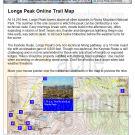
New Perspectives on HTML and XHTML Tutorial 4 Case Problem 3 Solution
$12.00New Perspectives on HTML and XHTML Tutorial 4 Case Problem 3 Solution
Data Files needed for this Case Problem: image0.jpg – image9.jpg, longstxt.htm, and lpmap.jpg
Longs Peak Interactive Map Longs Peak is one of the most popular attractions of Rocky Mountain National Park (RMNP). Each year during the months of July, August, and September, thousands of people climb Longs Peak by the Keyhole Route to reach the 14,255-foot summit. Ron Bartlett, the head of the RMNP Web site team, has asked for your help in creating an interactive map of the Keyhole Route. The map will be installed at electronic kiosks in the park’s visitor center. Ron envisions a map with 10 numbered waypoints along the Keyhole Route, displaying photos and text descriptions of each waypoint when a mouse pointer hovers over its corresponding numbered point. Figure 4-59 shows a preview of the online map with the first waypoint highlighted by the user.Ron also wants to create a print version of the waypoint descriptions. Users can print the map elsewhere on the park’s Web site, so he wants the print style sheet to display just the list of waypoints in a bulleted list.
Complete the following:
Learn More
1. Use your text editor to open the longstxt.htm file from the tutorial.04\case3 folder included with your Data Files. Enter your name and the date in the comment section at the top of the file. Save the file as longs.htm in the same folder. Take some time to study the contents of the file. Notice that the waypoint descriptions are nested within the online_map div container. Each waypoint description has been placed in a separate div container with the class name notes and id names ranging from point0 to point9.
2. To create a rollover effect for the nine waypoints, you need to mark the waypoint contents as hyperlinks.Within each of the nine div containers, enclose the img element and paragraph element within a single <a> tag. Point each link to the longs.htm file so that if a user clicks the link, it will simply refresh the currentWeb page.
3. Add a style to the embedded style sheet at the top of the file to remove underlining from all hypertext links.
4. Currently the online_map div container does not display the Longs Peak map. Add the following style to the embedded style sheet to display the map:
• Set the width of the container to 600 pixels wide by 294 pixels high.
• Add a 1-pixel-wide solid black border to the container.
• Apply the lpmap.jpg graphic file as the background image.
• Use relative positioning to place the container on the page. Set the top and left coordinates to 0 pixels.
5. In the embedded style sheet, add the following styles for all of the div containers belonging to the notes class:
• For paragraphs nested within each note, set the font size to 8 points and the margin to 5 pixels.
• Set the font color to yellow for each span element nested within a note.
6. For each link nested within a notes class element, apply the following styles:
• Set the width and height of the link to 20 pixels.
• Hide any content that overflows the boundary of the link.
• Set the background color to blue and the font color to white.
• Set the z-index value to 1.
7. When the mouse hovers over a link within a notes class element, have the browser apply the following style:
• Change the width to 150 pixels and the height to 170 pixels.
• Change the overflow property to visible.
• Set the z-index value to 2.
8. Use absolute positioning to place the link nested within the #point0 selector at the coordinates (560, 60).
9. Repeat Step 8 for the nine remaining waypoints:
• #point1 at (277, 90)
• #point2 at (175, 0)
• #point3 at (110, 115)
• #point4 at (55, 165)
• #point5 at (5, 180)
• #point6 at (15, 222)
• #point7 at (50, 245)
• #point8 at (100, 245)
• #point9 at (90, 220)
10. Go to the top of the file and add a media attribute to the embedded style sheet indicating that the sheet is designed for screen and tv media.
11. Save your changes to the file and then open longs.htm in your Web browser. Verify that the placement of the waypoints follows the locations shown in Figure 4-59. Confirm that when you hover your mouse over each of the nine waypoints, a description of the waypoint appears on the top of the trail map.
12. Return to the longs.htm file in your text editor. Create a new embedded style sheet designed for print media.
13. Scroll down to the “Longs Peak Online Trail Map” h2 heading and enclose the text “Online Trail Map” within a span element.
14. Add the following styles to the embedded print style sheet:
• Set the font family for the page body to sans-serif.
• Remove underlining from all hypertext links.
• Do not display the #instructions selector, the span element nested within the h2 element, or the img element nested within elements belonging to the notes class.
• Display the notes class of elements as list items with a disc marker. Set the margin to 20 pixels.
• Change the display property of paragraphs nested within the notes class of elements to inline.
• Display span elements nested within the notes class of elements in a bold font.
15. Add a style that inserts the text string “Trail Itinerary” after the h2 heading.
16. Save your changes to the file.
17. Refresh the longs.htm file in your Web browser. By either printing the page or viewing the page within the Print Preview window, confirm that the printed page only shows a bulleted list of the waypoint descriptions. If you are running Firefox, Opera, or Safari, confirm that the heading at the top of the page reads “Longs Peak Trail Itinerary.” (If you are using Internet Explorer, the title will simply read “Longs Peak.”)
18. Submit your completed files to your instructor. -

New Perspectives on HTML and XHTML Tutorial 9 Case Problem 2 Solution
$12.00New Perspectives on HTML and XHTML Tutorial 9 Case Problem 2 Solution
Data Files needed for this Case Problem: cassini.jpg, dtd_list.txt, gargtxt.htm, gbar.jpg, glogo.jpg, maa.jpg, and oneil.jpg
Middle Age Arts Nicole Swanson is the head of the Web site team at Middle Age Arts, a company that creates and sells replicas of historical European works of art for home and garden use. She has recently started a project to update the old HTML code in the site’s many pages. She’s asked you to update the page describing the company’s collection of decorative gargoyles. She wants the page to comply with XHTML 1.0 strict standards. Figure 9-30 shows a preview of the completed Web page.
Complete the following:
Learn More
1. Use your text editor to open gargtxt.htm from the tutorial.09\case2 folder included with your Data Files. Enter your name and the date in the comment section and save the file as gargoyle.htm in the same file.
2. Insert an XML prolog at the top of the file. Use the standard attribute defaults for an XHTML file.
3. After the XML prolog, insert a DOCTYPE declaration for the XHTML 1.0 strict DTD.
4. Set the default namespace of the document to the XHTML namespace.
5. Test the file on the validator. Fix the errors as follows:
• Convert the attributes for the body element into styles in an embedded style sheet.
(Hint: The link, alink, and vlink attributes are used to set the colors of hyperlinks, active links, and visited links in the Web page.)
• Use proper syntax for any empty elements.
• Set the color and text alignment of an h4 element using an inline style.
• Ensure that all two-sided tags are properly closed.
• Use the float style to align all inline images.
• Use an inline style to set a table cell’s width and background color.
• Remove all deprecated elements and attributes.
6. Save your final version of the file once it passes the validation test for XHTML 1.0 strict, and then test it in your browser to ensure that it looks like Figure 9-30.
7. Submit your completed files to your instructor. -

WEB 240 Learning Team Assignment Website Evaluation Paper and Prototype for Redesign
$15.00WEB 240 Learning Team Assignment Website Evaluation Paper and Prototype for Redesign
Week 4: Website Evaluation Paper and Prototype for Redesign
Create a redesigned homepage prototype as well as a redesigned secondary page prototype due in Week Five. For the prototype, Adobe® Dreamweaver® is recommended.
Finalize your Website Evaluation Paper due in Week Five, which must include the following:
· The virtual organization being evaluated, their purpose, and intended audience
· The list of design criteria created by the team, including a description of why each was considered to be important
· The results of the comparative review of sites
· A detailed analysis of the selected Virtual Organization site based on the chosen design criteria
· Recommendations for improvements to the site based on the design analysis and the inclusion of metadata to promote the website
A description of proposed changesWeek 5: Website Evaluation Paper and Prototype for Redesign
Submit the Website Evaluation Paper.
Learn More
Submit the redesigned homepage prototype as well as a redesigned secondary page prototype. -

CMIS 320 Lab 1 Homework Data modeling diagram
$15.00CMIS 320 Lab 1 Homework Data modeling diagram
Homework Submission Requirements:
Homeworks should be submited as an attached file in your assignment folder. text for coding and result of execution and MS Word format for documenting are preferred. Data modeling diagram could be copied and pasted into a Word doc.
You must name your file to include your first initial of your first name and last name.
Part I is 4 points and Part II is 1 points. Total is 5. Quiz is not required for grading.Part I: Data Modeling
Consider a student club or organization in which you are a member. What are the data entities of this enterprise? List and define each entity. Then, develop an enterprise data model showing these entities and important relationships between them. (See figure 1-3a on page 11 for an example enterprise data model)Part II: Lab 1
Learn More
In this class, we need a functional database system to complete the tasks, such as project 2 and Learning SQL. The school provides you with an Oracle database instance on NOVA unix server for this purpose. You all should have your accounts set up. What you need to do is to activate it for this class. -

Penn foster Graded Project 402081 Common Web Page Technologies
$15.00Penn foster Graded Project 402081 Common Web Page Technologies
PROJECT SCENARIO
After learning that one of their diehard fans can develop web pages, your favorite music band wants you to create their fan club website! After talking with the band manager, you realize you need the following web pages:
• index.html—Contains the band name, current lineup, and a brief history of the band.
• music.html—Contains their music catalog and upcoming tour dates.
• fanclub.html—Contains a form to sign-up for the band’s fanclub.
If the website grows in popularity, then you hope you’ll be able to create even more web pages for your favorite band!INSTRUCTIONS
In this graded project, you’ll need to use a preferred text or HTML editor. For these simple web pages, TextPad or Notepad should be fine, but you’re welcome to try more complex WYSIWYG (What You See Is What You Get) editors such as Amaya (http://www.w3.org/Amaya/User/BinDist.html) or WebPlus (http://www.serif.com/web-design-software/).The text content of these pages is largely up to you and your sense of fun and good taste. You can choose an existing music band you like, which will make it easier to come up with content, or you can create a fictional music band, if you’re feeling particularly creative. You’ll be graded on whether you provide the required sections and pages, not on the actual content.
1. Create a folder for your website named band_fan. You’ll probably need at least a band logo as an image, so create an images folder in the band_fan. If you’re making up a fictional band, then you can use the logo generator at cooltext.com. Otherwise, you can download the logo from your actual band’s website. In most cases, you can just perform a Google image search (http://images.google.com) and download the image.
2. Create the index.html file and save it in the band_fan folder. This file must include the band logo, list of the current lineup, and brief history of the band. Use the following HTML as a template, replacing BANDNAME and NAME# with your band information:
<!DOCTYPE html>
<html>
<head>
<title>About the Band</title>
</head>
<body>
<img src="images/logo.gif" /><br />
<a href="music.html">Music</a> | <a href="fanclub.html">Fans</a>
<h1>About BANDNAME</h1>
<h2>Current Lineup</h2>
<ul>
<li><strong>Vocalist</strong> -NAME#</li>
<li><strong>Guitarist</strong> - NAME#</li>
<li><strong>Bassist</strong> - NAME#</li>
<li><strong>Drummer</strong> - NAME#</li>
</ul>
<h2>Brief History</h2>
<p>
<!—Describe how BANDNAME got together, mentioning how each NAME# met, etc.—>
</p>
</body>
</html>
3. Create the music.html file and save it in the band_fan folder. This file must include a list of current albums or singles and upcoming tour dates. Use the following HTML as a template, replacing BANDNAME, ALBUM#, YEAR#, DATE#, VENUE# and NAME# with your band information:
<!DOCTYPE html>
<html>
<head>
<title>About the Music</title>
</head>
<body>
<h1>BANDNAME Music</h1>
<h2>Albums/Singles</h2>
<ul>
<li>ALBUM#(YEAR#)</li>
<li>ALBUM#(YEAR#)</li>
</ul>
<h2>Upcoming Tour Dates</h2>
<ul>
<li>DATE# - VENUE#</li>
<li>DATE# - VENUE#</li>
<li>DATE# - VENUE#</li>
</ul>
<a href="index.html">Go home</a>
</body>
</html>
4. Create the fanclub.html file and save it in the band_fan folder. This file should be a form that requires fans to provide their name, e-mail address and any comments.
Use the following HTML as a template, replacing the BANDNAME with your band information:
<!DOCTYPE html>
<html>
<head>
<title>Join the Fan Club</title>
</head>
<body>
<h1>Join with BANDNAME!</h1>
<form>
<fieldset>
<legend>Contact Info</legend>
<label for="name">Name:</label><input type="text" name="name" />
<label for="e-mail">E-mail:</label><input type="text" name="e-mail" />
</fieldset>
<fieldset>
<legend>Comments</legend>
<textarea cols="50" name="comments"> Let us know what you think!</textarea>
</fieldset>
<input type="submit" value="Join" />
<input type="reset" value= "Start over" />
</form>
<a href="index.html">Go home</a>
</body>
</html>PROJECT SUBMISSION
Learn More
GUIDELINES
To submit your project, you must provide the entire contents of the band_fan folder. The band_fan folder should include the images folder and the files index.html, music.html, and fanclub.html. To prepare the band_fan folder for submission, you should right-click the band_fan folder and choose the
Send to > Compressed (zipped) folder option in the context menu (Figure 4).
The resulting file should be band_fan.zip. Submit this file for grading.
GRADING CRITERIA
Your project will be graded using the following rubric:
• The band_fan folder includes all required content 40 points
• The images folder contains a band logo image 15 points
• The index.html file correctly uses the HTML template 15 points
• The music.html file correctly uses the HTML template 15 points
• The fanclub.html file correctly uses the HTML template 15 points
TOTAL 100 points





