Search results for 'Chapter'
-

Joan Casteel Oracle 11g SQL Chapters 12 Multiple Choice Questions Solution
$12.00Joan Casteel Oracle 11g SQL Chapters 12 Multiple Choice Questions Solution
To answer these questions, refer to the tables in the JustLee Books database.
1. Which query identifies customers living in the same state as the customer named Leila Smith?
a. SELECT customer# FROM customers WHERE state = (SELECT state FROM customers WHERE lastname = 'SMITH');
b. SELECT customer# FROM customers WHERE state = (SELECT state FROM customers WHERE lastname = 'SMITH' OR firstname = 'LEILA');
c. SELECT customer# FROM customers WHERE state = (SELECT state FROM customers WHERE lastname = 'SMITH' AND firstname = 'LEILA' ORDER BY customer);
d. SELECT customer# FROM customers WHERE state = (SELECT state FROM customers WHERE lastname = 'SMITH' AND firstname = 'LEILA');2. Which of the following is a valid SELECT statement?
a. SELECT order# FROM orders WHERE shipdate = SELECT shipdate FROM orders WHERE order# = 1010;
b. SELECT order# FROM orders WHERE shipdate = (SELECT shipdate FROM orders) AND order# = 1010;
c. SELECT order# FROM orders WHERE shipdate = (SELECT shipdate FROM orders WHERE order# = 1010);
d. SELECT order# FROM orders HAVING shipdate = (SELECT shipdate FROM orders WHERE order# = 1010);3. Which of the following operators is considered a single-row operator?
a. IN
b. ALL
c. <>
d. <>ALL4. Which of the following queries determines which customers have ordered the same books
as customer 1017?
a. SELECT order# FROM orders WHERE customer# = 1017;
b. SELECT customer# FROM orders JOIN orderitems USING(order#) WHERE isbn = (SELECT isbn FROM orderitems WHERE customer# = 1017);
c. SELECT customer# FROM orders WHERE order# = (SELECT order# FROM orderitems WHERE customer# = 1017);
d. SELECT customer# FROM orders JOIN orderitems USING(order#) WHERE isbn IN (SELECT isbn FROM orderitems JOIN orders USING(order#) WHERE customer# = 1017);5. Which of the following statements is valid?
a. SELECT title FROM books WHERE retail <(SELECT cost FROM books WHERE isbn = '9959789321');
b. SELECT title FROM books WHERE retail = (SELECT cost FROM books WHERE isbn = '9959789321' ORDER BY cost);
c. SELECT title FROM books WHERE category IN (SELECT cost FROM orderitems WHERE isbn = '9959789321');
d. none of the above statements6. Which of the following statements is correct?
a. If a subquery is used in the outer query's FROM clause, the data in the temporary table can't be referenced by clauses used in the outer query.
b. The temporary table created by a subquery in the outer query's FROM clause must be assigned a table alias, or it can't be joined with another table by using the JOIN keyword.
c. If a temporary table is created through a subquery in the outer query's FROM clause, the data in the temporary table can be referenced by another clause in the outer query.
d. none of the above7. Which of the following queries identifies other customers who were referred to JustLee Books by the same person who referred Jorge Perez?
a. SELECT customer# FROM customers WHERE referred = (SELECT referred FROM customers WHERE firstname = 'JORGE' AND lastname = 'PEREZ');
b. SELECT referred FROM customers WHERE (customer#, referred) = (SELECT customer# FROM customers WHERE firstname = 'JORGE' AND lastname = 'PEREZ');
c. SELECT referred FROM customers WHERE (customer#, referred) IN (SELECT customer# FROM customers WHERE firstname = 'JORGE' AND lastname = 'PEREZ');
d. SELECT customer# FROM customers WHERE customer# = (SELECT customer# FROM customers WHERE firstname = 'JORGE' AND lastname = 'PEREZ');8. In which of the following situations is using a subquery suitable?
a. when you need to find all customers living in a particular region of the country
b. when you need to find all publishers who have toll-free telephone numbers
c. when you need to find the titles of all books shipped on the same date as an order placed by a particular customer
d. when you need to find all books published by Publisher 49. Which of the following queries identifies customers who have ordered the same books as customers 1001 and 1005?
a. SELECT customer# FROM orders JOIN books USING(isbn) WHERE isbn = (SELECT isbn FROM orderitems JOIN books USING(isbn) WHERE customer# = 1001 OR customer# = 1005));
b. SELECT customer# FROM orders JOIN books USING(isbn) WHERE isbn <ANY (SELECT isbn FROM orderitems JOIN books USING(isbn) WHERE customer# = 1001 OR customer# = 1005));
c. SELECT customer# FROM orders JOIN books USING(isbn) WHERE isbn = (SELECT isbn FROM orderitems JOIN orders USING(order#) WHERE customer# = 1001 OR 1005));
d. SELECT customer# FROM orders JOIN orderitems USING(order#) WHERE isbn IN (SELECT isbn FROM orders JOIN orderitems USING(order#) WHERE customer# IN (1001, 1005));10. Which of the following operators is used to find all values greater than the highest value returned by a subquery?
a. >ALL
b. <ALL
c. >ANY
d. <ANY
e. IN11. Which query determines the customers who have ordered the most books from JustLee Books?
a. SELECT customer# FROM orders JOIN orderitems USING(order#) HAVING SUM(quantity) = (SELECT MAX(SUM(quantity)) FROM orders JOIN orderitems USING(order#) GROUP BY customer#) GROUP BY customer#;
b. SELECT customer# FROM orders JOIN orderitems USING(order#) WHERE SUM(quantity) = (SELECT MAX(SUM(quantity)) FROM orderitems GROUP BY customer#);
c. SELECT customer# FROM orders WHERE MAX(SUM(quantity)) = (SELECT MAX(SUM(quantity) FROM orderitems GROUP BY order#);
d. SELECT customer# FROM orders HAVING quantity = (SELECT MAX(SUM(quantity)) FROM orderitems GROUP BY customer#);12. Which of the following statements is correct?
a. The IN comparison operator can't be used with a subquery that returns only one row of results.
b. The equals (=) comparison operator can't be used with a subquery that returns more than one row of results.
c. In an uncorrelated subquery, statements in the outer query are executed first, and then statements in the subquery are executed.
d. A subquery can be nested only in the outer query's SELECT clause.13. What is the purpose of the following query?
SELECT isbn, title FROM books
WHERE (pubid, category) IN (SELECT pubid, category
FROM books WHERE title LIKE '%ORACLE%');
a. It determines which publisher published a book belonging to the Oracle category and then lists all other books published by that same publisher.
b. It lists all publishers and categories containing the value ORACLE.
c. It lists the ISBN and title of all books belonging to the same category and having the same publisher as any book with the phrase ORACLE in its title.
d. None of the above. The query contains a multiple-row operator, and because the inner query returns only one value, the SELECT statement will fail and return an error message.14. A subquery must be placed in the outer query's HAVING clause if:
a. The inner query needs to reference the value returned to the outer query.
b. The value returned by the inner query is to be compared to grouped data in the outer query.
c. The subquery returns more than one value to the outer query.
d. None of the above. Subqueries can't be used in the outer query's HAVING clause.15. Which of the following SQL statements lists all books written by the author of The Wok Way to Cook?
a. SELECT title FROM books WHERE isbn IN (SELECT isbn FROM bookauthor HAVING authorid IN 'THE WOK WAY TO COOK);
b. SELECT isbn FROM bookauthor WHERE authorid IN (SELECT authorid FROM books JOIN bookauthor USING(isbn) WHERE title = 'THE WOK WAY TO COOK');
c. SELECT title FROM bookauthor WHERE authorid IN (SELECT authorid FROM books JOIN bookauthor USING(isbn) WHERE title = 'THE WOK WAY TO COOK);
d. SELECT isbn FROM bookauthor HAVING authorid = SELECT authorid FROM books JOIN bookauthor USING(isbn) WHERE title = 'THE WOK WAY TO COOK';16. Which of the following statements is correct?
a. If the subquery returns only a NULL value, the only records returned by an outer query are those containing an equivalent NULL value.
b. A multiple-column subquery can be used only in the outer query's FROM clause.
c. A subquery can contain only one condition in its WHERE clause.
d. The order of columns listed in the SELECT clause of a multiple-column subquery must be in the same order as the corresponding columns listed in the outer query's WHERE clause.17. In a MERGE statement, an INSERT is placed in which conditional clause?
a. USING
b. WHEN MATCHED
c. WHEN NOT MATCHED
d. INSERTs aren't allowed in a MERGE statement.18. Given the following query, which statement is correct?
SELECT order# FROM orders
WHERE order# IN (SELECT order# FROM orderitems
WHERE isbn = '9959789321');
a. The statement doesn't execute because the subquery and outer query don't reference the same table.
b. The outer query removes duplicates in the subquery's Order# list.
c. The query fails if only one result is returned to the outer query because the outer query's WHERE clause uses the IN comparison operator.
d. No rows are displayed because the ISBN in the WHERE clause is enclosed in single quotation marks.19. Given the following SQL statement, which statement is most accurate?
SELECT customer# FROM customers
JOIN orders USING(customer#)
WHERE shipdate-orderdate IN
(SELECT MAX(shipdate-orderdate) FROM orders
WHERE shipdate IS NULL);
a. The SELECT statement fails and returns an Oracle error message.
b. The outer query displays no rows in its results because the subquery passes a NULL value to the outer query.
c. The customer number is displayed for customers whose orders haven't yet shipped.
d. The customer number of all customers who haven't placed an order are displayed.20. Which operator is used to process a correlated subquery?
Learn More
a. EXISTS
b. IN
c. LINK
d. MERGE -

Joan Casteel Oracle 11g SQL Chapters 13 Multiple Choice Questions Solution
$12.00Joan Casteel Oracle 11g SQL Chapters 13 Multiple Choice Questions Solution
To answer the following questions, refer to the tables in the JustLee Books database.
Questions 1–7 are based on successful execution of the following statement:
CREATE VIEW changeaddress
AS SELECT customer#, lastname, firstname, order#,
shipstreet, shipcity, shipstate, shipzip
FROM customers JOIN orders USING (customer#)
WHERE shipdate IS NULL
WITH CHECK OPTION;1. Which of the following statements is correct?
a. No DML operations can be performed on the CHANGEADDRESS view.
b. The CHANGEADDRESS view is a simple view.
c. The CHANGEADDRESS view is a complex view.
d. The CHANGEADDRESS view is an inline view.2. Assuming there’s only a primary key, and FOREIGN KEY constraints exist on the underlying tables, which of the following commands returns an error message?
a. UPDATE changeaddress SET shipstreet = '958 ELM ROAD' WHERE customer# = 1020;
b. INSERT INTO changeaddress VALUES (9999, 'LAST', 'FIRST', 9999, '123 HERE AVE', 'MYTOWN', 'AA', 99999);
c. DELETE FROM changeaddress WHERE customer# = 1020;
d. all of the above
e. only a and b
f. only a and c
g. none of the above3. Which of the following is the key-preserved table for the CHANGEADDRESS view?
a. CUSTOMERS table
b. ORDERS table
c. Both tables together serve as a composite key-preserved table.
d. none of the above4. Which of the following columns serves as the primary key for the CHANGEADDRESS view?
a. Customer#
b. Lastname
c. Firstname
d. Order#
e. Shipstreet5. If a record is deleted from the CHANGEADDRESS view based on the Customer# column, the customer information is then deleted from which underlying table?
a. CUSTOMERS
b. ORDERS
c. CUSTOMERS and ORDERS
d. Neither—the DELETE command can’t be used on the CHANGEADDRESS view.6. Which of the following is correct?
a. ROWNUM can’t be used with the view because it isn’t included in the results the subquery returns.
b. The view is a simple view because it doesn’t include a group function or a GROUP BY clause.
c. The data in the view can’t be displayed in descending order by customer number because an ORDER BY clause isn’t allowed when working with views.
d. all of the above
e. none of the above7. Assuming one of the orders has shipped, which of the following is true?
a. The CHANGEADDRESS view can’t be used to update an order’s ship date because of the WITH CHECK OPTION constraint.
b. The CHANGEADDRESS view can’t be used to update an order’s ship date because the Shipdate column isn’t included in the view.
c. The CHANGEADDRESS view can’t be used to update an order’s ship date because the ORDERS table is not the key-preserved table.
d. The CHANGEADDRESS view can’t be used to update an order’s ship date because the UPDATE command can’t be used on data in the view.Questions 8–12 are based on successful execution of the following command:
CREATE VIEW changename
AS SELECT customer#, lastname, firstname
FROM customers
WITH CHECK OPTION;
Assume that the only constraint on the CUSTOMERS table is a PRIMARY KEY constraint.8. Which of the following is a correct statement?
a. No DML operations can be performed on the CHANGENAME view.
b. The CHANGENAME view is a simple view.
c. The CHANGENAME view is a complex view.
d. The CHANGENAME view is an inline view.9. Which of the following columns serves as the primary key for the CHANGENAME view?
a. Customer#
b. Lastname
c. Firstname
d. The view doesn’t have or need a primary key.10. Which of the following DML operations could never be used on the CHANGENAME view?
a. INSERT
b. UPDATE
c. DELETE
d. All of the above are valid DML operations for the CHANGENAME view.11. The INSERT command can’t be used with the CHANGENAME view because:
a. A key-preserved table isn’t included in the view.
b. The view was created with the WITH CHECK OPTION constraint.
c. The inserted record couldn’t be accessed by the view.
d. None of the above—an INSERT command can be used on the table as long as the PRIMARY KEY constraint isn’t violated.12. If the CHANGENAME view needs to include the customer’s zip code as a means of verifying the change (that is, to authenticate the user), which of the following is true?
a. The CREATE OR REPLACE VIEW command can be used to re-create the view with the necessary column included in the new view.
b. The ALTER VIEW . . . ADD COLUMN command can be used to add the necessary column to the existing view.
c. The CHANGENAME view can be dropped, and then the CREATE VIEW command can be used to re-create the view with the necessary column included in the new view.
d. All of the above can be performed to include the customer’s zip code in the view.
e. Only a and b include the customer’s zip code in the view.
f. Only a and c include the customer’s zip code in the view.
g. None of the above includes the customer’s zip code in the view.13. Which of the following DML operations can’t be performed on a view containing a group function?
a. INSERT
b. UPDATE
c. DELETE
d. All of the above can be performed on a view containing a group function.
e. None of the above can be performed on a view containing a group function.14. You can’t perform any DML operations on which of the following?
a. views created with the WITH READ ONLY option
b. views that include the DISTINCT keyword
c. views that include a GROUP BY clause
d. All of the above allow DML operations.
e. None of the above allow DML operations.15. A TOP-N analysis is performed by determining the rows with:
a. the highest ROWNUM values
b. a ROWNUM value greater than or equal to N
c. the lowest ROWNUM values
d. a ROWNUM value less than or equal to N16. To assign names to the columns in a view, you can do which of the following?
a. Assign aliases in the subquery, and the aliases are used for the column names.
b. Use the ALTER VIEW command to change column names.
c. Assign names for up to three columns in the CREATE VIEW clause before the subquery is listed in the AS clause.
d. None of the above—columns can’t be assigned names for a view; they must keep their original names.17. Which of the following is correct?
a. The ORDER BY clause can’t be used in the subquery of a CREATE VIEW command.
b. The ORDER BY clause can’t be used in an inline view.
c. The DISTINCT keyword can’t be used in an inline view.
d. The WITH READ ONLY option must be used with an inline view.18. If you try to add a row to a complex view that includes a GROUP BY clause, you get which of the following error messages?
a. virtual column not allowed here
b. data manipulation operation not legal on this view
c. cannot map to a column in a non-key-preserved table
d. None of the above—no error message is returned.19. A simple view can contain which of the following?
a. data from one or more tables
b. an expression
c. a GROUP BY clause for data retrieved from one table
d. five columns from one table
e. all of the above
f. none of the above20. A complex view can contain which of the following?
Learn More
a. data from one or more tables
b. an expression
c. a GROUP BY clause for data retrieved from one table
d. five columns from one table
e. all of the above
f. none of the above -

Visual C# 2010 How to Program Deitel Chapter 9 Exercise 9.4 Solution
$12.00Visual C# 2010 How to Program Deitel Chapter 9 Exercise 9.4 Solution
9.4 (Duplicate Word Removal) Write a console application that inputs a sentence from the user (assume no punctuation), then determines and displays the non-duplicate words in alphabetical order. Treat uppercase and lowercase letters the same. [Hint: You can use string method Split with no arguments, as in sentence.Split(), to break a sentence into an array of strings containing the individual words. By default, Split uses spaces as delimiters. Use string method ToLower in the select and orderby clauses of your LINQ query to obtain the lowercase version of each word.]
Learn More -

Visual C# 2010 How to Program 4E Deitel Chapter 24 Cash Register Microwave and Phone book Applications
$15.00Visual C# 2010 How to Program 4E Deitel Chapter 24 Cash Register Microwave and Phone book Applications
24.9 Create a cash-register application modeled after the one presented in Fig. 24.37. It should alow users to enter a series of prices, then obtain the total. The Delete button should clear the current entry, and the Clear button should reset the application.
24.11 Using WPF, create a GUI that represents a simple microwave, as shown below (you do not have to provide functionality) To create the Start, Clear and numerical Buttons, you’ll need to make use of control templates. To apply a control template automatically for a control type, you can create a style (with a TargetType) that sets the Template property.
Learn More
24.12 WPF allows two-way data bindings. In a normal data binding, if the data source is updated, the binding’s target will update, but not vice versa. In a two-way binding, if the value is changed in either the binding’s source or its target, the other will automatically updated. To create a two-way binding, set the Mode property to TwoWay at the binding declaration. Create a phone book application modeled after the one shown below. When the user selects a contact from the contacts list, its information should display in a Grid of TextBoxes. As the information is modified, the contacts list should display each change. -
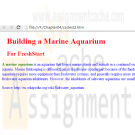
PRINCIPLES OF WEB DESIGN Sklar Chapter 4 Hands-On Projects CIT-150
$15.00PRINCIPLES OF WEB DESIGN Sklar Chapter 4 Hands-On Projects CIT-150
Learn More
3. In this project, you will have a chance to test a few simple style rules on a standard HTML document and view the results in your browser.
a. Using your HTML editor, create a simple HTML file (or open an existing file) that contains <body>, <h1>, and <p> elements. Save the file as csstest1.htm in the Chapter04 folder in your work folder.
b. Add a <style> element to the <head> section, as shown in the following code.
<head>
<title>CSS Test Document</title>
<style type="text/css">
</style>
</head>
c. Add a style rule that uses body as a selector and sets the color property to green, as shown in the following code:
<style type="text/css">
body {color: green;}
</style>
d. Save csstest1.htm and view it in the browser. All of the document text should now be green.
e. Now add a style rule that sets <h1> elements to be displayed in black:
<style type="text/css">
body {color: green;}
h1 {color: black;}
</style>
f. Save csstest1.htm and view the results in the browser.
g. Finally, add a style rule that sets a margin for <p> elements to 30 pixels:
<style type="text/css">
body {color: green;}
h1 {color: black;}
p {margin: 30px;}
</style>
h. Save csstest1.htm and view the results in the browser.
4. In this project, you will have a chance to test a few basic selection techniques on a standard HTML document and view the results in your browser. Save the file and view it in your browser after completing each step.
a. Using your HTML editor, create a simple HTML file (or open an existing file) that contains <body>, <h1>, <p> elements, and so on. Save the file in the Chapter04 folder in your work folder as csstest2.htm.
b. Add a <style> element to the <head> section, as shown in the following code:
<head>
<title>CSS Test Document</title>
<style type="text/css">
</style>
</head>
c. Write a style rule that uses body as a selector and sets the color property to the color of your choice.
d. Find two elements on the page, such as <h1> and <h2>, which can share the same characteristics. Write a single style rule that applies to both elements. Set the color property to red and the margin property to 20px.
e. Find one element that contains another, such as a <b> or <q> element within a <p> element. Write a descendant selector rule that affects the contained element and sets the color property to green.
5. In this project, you will have a chance to test a few advanced selection techniques on a standard HTML document and view the results in your browser. Save the file and view it in your browser after completing each step.
a. Using your HTML editor, create a simple HTML file (or open an existing file) that contains the elements: <body>, <h1>, <p>, and so on. Save the file in the
Chapter04 folder in your work folder as csstest3.htm.
b. Add a <style> element to the <head> section, as shown in Exercise 4.
c. Write a rule for a class selector named heading. Set the color property to red and the font-size property to 200%. Apply the heading class to an <h1> or <h2>
element in the document.
d. Write a rule for a class selector named emphasis. Set the color property to blue and the background-color property to yellow. In the document, add a <span>
element to a span of words that you want to highlight. Apply the emphasis class to the <span> element. -

Principles of Web Design Sklar Chapter 5 Hands-On Projects CIT-150
$15.00Principles of Web Design Sklar Chapter 5 Hands-On Projects CIT-150
1. In the following set of steps, you will learn how to style listitem elements with the list-style properties. As you work through the exercise, refer to Figure 5-27 to see the results you will achieve. Save your file and test your work in the browser as you complete each step.
To apply the list-style properties:
a. Open the file lists.html in your HTML editor, and save it in your work folder as lists1.html.
b. Copy the image file diamond.gif into your work folder.
c. In your browser, open the file lists1.html. When you open the file, it looks like Figure 5-26. Notice that the file contains three lists. You will apply a different liststyle to each list.
d. The first list on the page is a bulleted list that currently displays the default disc (bullet) style. Write a style rule that uses a class selector circle to uniquely select the list. Set the list-style-type property to change the bullet style to circle.
ul.circle {list-style-type: circle;}
e. Now apply the style to the first list by adding the class attribute to the <ul> element.
<!-- Bulleted List -->
<ul class="circle">
<li>Bread</li>
<li>Milk</li>
<li>Cheese</li>
<li>Eggs</li>
</ul>
f. The second list on the page is an ordered list that currently displays the default decimal style. Write a style rule that uses a class selector alpha to uniquely select the list. Set the list-style-type property to change the style to upper-alpha.
ol.alpha {list-style-type: upper-alpha;}
g. Now apply the style to the first list by adding the class attribute to the <ol> element.
<!-- Alphabetical List -->
<ol class="alpha">
<li>Spring</li>
<li>Summer</li>
<li>Fall</li>
<li>Winter</li>
</ol>
h. The third list on the page is an unordered list that currently displays the default bullet style. Write a style rule that uses a class selector image to uniquely select the list. Set the list-style-image property to a URL value, using the image file diamond.gif.
ul.image {list-style-image: url(diamond.gif);}
i. Now apply the style to the first list by adding the class attribute to the <ol> element. Figure 5-27 shows the finished document.
<!-- List Image -->
<ul class="image">
<li>Spruce</li>
<li>Pine</li>
<li>Elm</li>
<li>Birch</li>
</ul>2. Modify an existing HTML document to use Cascading Style Sheets.
Learn More
a. Build styles using the existing standard HTML elements in the file.
b. Test the work in multiple browsers to verify that all styles are portable.
c. Remove the files and place them in an external style sheet.
d. Link the HTML file to the style sheet. Test to make sure the file is displayed properly. -

Visual C# 2010 Deitel LinkedList without Duplicates Using a Generic List Reversing a LinkedList Printer GUI Solution
$20.00Visual C# 2010 How to Program Deitel Chapter 23 LinkedList without Duplicates Using a Generic List Reversing a LinkedList Printer GUI Solution
23.11 (LinkedList without Duplicates) - Write an application that reads in a series of first names and stores them in a LinkedList. Do not store duplicate names. Allow the user to search for a first name.
23.15 (Using a Generic List) - Write an application that inserts 25 random integers from 0 to 100 in order into an object of class List. The application should calculate the sum of the elements and the floating-point average of the elements.
23.16 (Reversing a LinkedList) - Write an application that creates a LinkedList object of 10 characters, then a second list object containing a copy of the first list, but in reverse order.
24.7 Create the GUI in Fig. 24.35 (you do not have to provide functionality) using WPF. Do not use a canvas. Do not use explicit sizing or positioning.
Learn More -

Visual C# 2010 How to Program Deitel Chapter 25 Reflection Enlarge Picture
$20.00Visual C# 2010 How to Program Deitel Chapter 25 Exercise 25.6 Reflection Enlarge Picture
Create an application that has the same GUI as shown in the enclosed. The cover images are included in the folder with chapter examples. When the mouse hovers over any of the covers, that cover and its reflection should animate to a larger size.
Learn More -

Principles of Web Design Sklar Chapter 6 Hands-On Projects 3 4 CIT-150
$15.00Principles of Web Design Sklar Chapter 6 Hands-On Projects 3 4 CIT-150
3. In this project, you will create a floating text box.
a. Copy the floatactivity.html file from the Chapter06 folder provided with your Data Files to the Chapter06 folder in your work folder. (Create the Chapter06
folder, if necessary.)
b. Open the file floatactivity.html in your HTML editor, and save it in your work folder as floatactivity1.html.
c. In your browser, open the file floatactivity1.html. When you open the file, it looks like Figure 6-30.
Figure 6-30 Original HTML file for Project 3
d. Examine the page code. Notice that an existing style rule sets a background-color for a floatbox class, as shown in the following code fragment:
.floatbox {background-color: #ccddee;}
e. This class is applied to the first <p> element in the document, as shown in Figure 6-30. Your goal is to use a variety of box properties to create a finished page that looks like Figure 6-31.
Figure 6-31 Completed HTML file for Project 3
f. Use the following properties to create the finished floating text box:
• width
• height
• float
• padding
• margin-right
• border
• text-align
Experiment with the different properties until you achieve results that look as close to the finished page as possible.4. In this project, you will have a chance to test the border properties. Save and view the file in your browser after completing each step.
Learn More
a. Using your HTML editor, create a simple HTML file (or open an existing file) that contains heading and paragraph elements. Save the file in your Chapter06
folder as borders.html.
b. Add a <style> element to the <head> section as shown in the following code:
<head>
<title>CSS Test Document</title>
<style type="text/css">
</style>
</head>
c. Experiment with the different border styles. Start by applying any of the following style rules to your document’s elements:
h1 {border: solid 1px black;}
h2 {border-top: solid 1px; border-bottom: solid 3px;}
p {border-left: double red; border-right: solid 1px;}
d. Experiment with adding padding properties to your style rules to off set the borders from the text. The following style rules have sample padding properties
to try:
h1 {border: solid 1px black; padding: 20px;}
h2 {border-top: solid 1px; border-bottom: solid 3px;
padding-top: 15px; padding-bottom: 30px;}
p {border-left: double red; border-right: solid 1px;
padding-left: 30px; padding-right: 20px;}
e. Continue to experiment with the border and padding properties. Try adding color and margin properties to see how the elements are displayed. -

Clearly Visual Basic 2010 Chapter 7 Cable Direct Application
$15.00Clearly Visual Basic 2010 Chapter 7 Cable Direct Application
Create a Visual Basic Windows application. Use the following names for the solution, project, and form file, respectively: Cable Direct Solution, Cable Direct Project, and Main Form.vb. Save the application in the VB2010\Chap07 folder. Create the interface shown in Figure 7-39. The list boxes are named lstPremium and lstConnections. Display numbers from 0 through 20 in the lstPremium control. Display numbers from 0 through 100 in the lstConnections control. The Calculate Total Due button’s Click event procedure should calculate and display a customer’s cable bill. The cable rates are shown in Figure 7-40. Business customers must have at least one connection. Use two functions: one to calculate and return the total due for business customers, and the other to calculate and return the total due for residential customers. The form’s FormClosing event procedure should verify that the user wants to close the application. Code the application. Save the solution and then start and test the application. Close the Code Editor window and then close the solution.
Learn More





