Search results for 'microsoft access Walburg'
-

Northwind Database SQL Queries
$10.00Install the Northwind Database into the environment. Click here to install the database.
Note that this link does link to the SQL Server 2000 Sample Databases, but after downloading it, the ZIP file can be extracted and contained inside the package as a file named "instnwnd.sql." This file can be opened and executed inside of Microsoft SQL Server Management Studio.Task #2
Generate a database diagram.
Include a screenshot of this diagram in your Word document.Task #3
Learn More
Write SELECT statements for the following questions:
For each of these statements, include a screenshot of the SQL. Make sure to include the statement execution, including the resulting data.
1. Display all columns and all rows from the Employees table.
9 rows returned
2. Display the regionid, regiondescription for all rows in the Regions table.
4 rows returned
3. Modify query 2 so that the column headings are as follows:
"ID" and "Description"
4 rows returned
4. Display the customer ID, customer name, and region for all customers.
91 rows returned
5. Display the customer ID, customer name, and region for all customers.
Name the columns "ID," "Name," and "Region" (respectively), and sort the data by the company name.
91 rows returned -
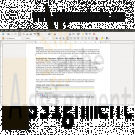
CIS515 Assignment 2 Database Systems and Database Models
$20.00CIS515 Assignment 2: Database Systems and Database Models
The Strayer Oracle Server may be used to test and compile the SQL Queries developed for this assignment. Your instructor will provide you with login credentials to a Strayer University maintained Oracle server.
Imagine that you have been hired as a consultant to assist in streamlining the data processing of an international based organization that sells high-end electronics. The organization has various departments such as payroll, human resources, finance, marketing, sales, and operations. The sales department is the only department where employees are paid a commission in addition to their yearly salary and benefits. All other departments compensate their employees with a yearly salary and benefits only. Commission is paid by multiplying the employees commission rate by the total amount of product units sold. You have access to the following data sets:
Employee (EmpNumber, EmpFirstName, EmpLastName, CommissionRate, YrlySalary, DepartmentID, JobID)
Invoice (InvNumber, InvDate, EmpNumber, InvAmount)
InvoiceLine (InvLineNumber, InvNumber, ProductNumber, Quantity)
Product (ProductNumber, ProductDescription, ProductCost)
Department (DepartmentID, DepartmentDescription)
Job (JobID, JobDescription)Write a two to three (2-3) page paper in which you:
Design a query that will allow the finance department to determine the commissions paid to specific employees of the sales department for the month of December. Note: You will need to generate the tables described above (Employee, Invoice, InvoiceLine, Product, Department, and Job) in order to compare and validate your code. Validated query code must be part of your paper.
Learn More
Compare the code of the query you designed in Question one (1) to one that would show how much total compensation is paid to each employee for the same month.
Determine and explain the factors necessary to ensure referential integrity.
Create an object-oriented model to show how the tables are interrelated through the use of graphical tools such as Microsoft Visio, or an open source alternative such as Dia. Make sure that you are able to show the relationship types such as 1:M, 1:1, or M:1. Additionally, remember to include the determined factors from the previous assignment requirement. Note: The graphically depicted solution is not included in the required page length.
Identify which data components are the entities and attributes, and the relationship between each using an object representation diagram through the use of graphical tools such as Microsoft Visio, or an open source alternative such as Dia. Note: The graphically depicted solution is not included in the required page length.
Describe how Big Data could be used to assist in the productivity and forecasting of the organizations products and resources. -

ITCO333 Data Modeling and Design Unit 2 Individual Project
$20.00ITCO333 Data Modeling and Design Unit 2 Individual Project
Learn More
Deliverable Length: 1 Word document and 1 .accdb file
Details: Create a SQL Server database called: ITCO333Database. Using Data Definition Language (DDL) and Data Manipulation Language (DML) you will create the below DEPARTMENTS and EMPLOYEES tables. Before you begin creating the new tables, review your tables created in Unit 1 IP to ensure that your database is in third normal form (3NF).
Part 1:
Your ITCO333 database should contain data related to the organizational departments in your Unit 1 chosen topic. Therefore, create a DEPARTMENTS table with the following field specifications:
Field Name Data Type Other Comments and Requirements
Department_ID int Primary Key
Department_Name nvarcha(50)
Insert at least four records of sample data into the DEPARTMENTS table.
Your ITCO333 database should contain data related to employees in your Unit 1 chosen topic. Therefore, create an EMPLOYEES table with the following field specifications:
Field Name Data Type Other Comments and Requirements
Employee_ID Int Primary Key Last_Name nvarchar(50) Cannot be null.
First_Name nvarchar(50) Cannot be null.
Birth_Date datetime
Employment_Start_Date datetime
Hourly_Pay decia(p[,s]) Must be greater that 0
Department_ID Int Related to the DEPARTMENTS table.
Create a foreign key constraint.
Manager_ID Int Related to the Employee_ID in this table.
Create a foreign key constraint.
Insert at least eight records of sample data into the EMPLOYEES table.
Part 2: Using your Unit 1 ERD, create tables, fields, primary keys and relationship constraints in your ITCO333Database.
Insert your Unit 1 sample data into the newly created tables.
Part 3: Generate a SQL Server Database Diagram.
Additional Requirements: All tables must be in Third Normal Form (3NF). This may require you to normalize your Unit 1 data. Be sure to incorporate Instructor feedback from your Unit 1 IP. Use the following data types:
Integers: int
Decimals: decimal(p[,s])
Strings: nvarchar(50)
Date/Time: datetime
Deliverable: One Word document with:
SQL DDL to create database
SQL DDL to create tables (including EMPLOYEES and DEPARTMENTS tables)
SQL DML to insert data (including EMPLOYEES and DEPARTMENTS sample data)
SQL Server Database Diagram
The aforementioned SQL DML must be in text format (no screen shots). -
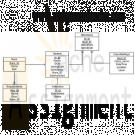
COM 330 Martial Arts R Us (MARU) ERD and Access Database
$20.00“Martial Arts R Us” (MARU) needs a database. MARU is a martial arts school with hundreds of students. It is necessary to keep track of all the different classes that are being offered, who is assigned to teach each class, and which students attend each class. Also, it is important to track the progress of each student as they advance.
Learn More
Create a complete Crow’s Foot ERD for these requirements:
• Students are given a student number when they join the school. This is stored along with their name, date of birth, and the date they joined the school.
• All instructors are also students, but clearly, not all students are instructors. In addition to the normal student information, for each instructor, the date that they start working as an instructor must be recorded, along with their instructor status (compensated or volunteer).
• An instructor may be assigned to teach any number of classes, but each class has one and only one assigned instructor. Some instructors, especially volunteer instructors, may not be assigned to any class.
• A class is offered for a specific level at a specific time, day of the week, and location. For example, one class taught on Mondays at 5:00 pm in Room #1 is an intermediate-level class. Another class taught on Mondays at 6:00 pm in Room #1 is a beginner-level class. A third class taught on Tuesdays at 5:00 pm in Room #2 is an advanced-level class.
• Students may attend any class of the appropriate level during each week so there is no expectation that any particular student will attend any particular class session. Therefore, the actual attendance of students at each individual class meeting must be tracked.
• A student will attend many different class meetings; and each class meeting is normally attended by many students. Some class meetings may have no students show up for that meeting. New students may not have attended any class meetings yet.
• At any given meeting of a class, instructors other than the assigned instructor may show up to help. Therefore, a given class meeting may have several instructors (a head instructor and many assistant instructors), but it will always have at least the one instructor that is assigned to that class. For each class meeting, the date that the class was taught and the instructors’ roles (head instructor or assistant instructor) need to be recorded. For example, Mr. Jones is assigned to teach the Monday, 5:00 pm, intermediate class in Room #1. During one particular meeting of that class, Mr. Jones was present as the head instructor and Ms. Chen came to help as an assistant instructor.
• Each student holds a rank in the martial arts. The rank name, belt color, and rank requirements are stored. Each rank will have numerous rank requirements. Each requirement is considered a requirement just for the rank at which the requirement is introduced. Every requirement is associated with a particular rank. All ranks except white belt have at least one requirement.
• A given rank may be held by many students. While it is customary to think of a student as having a single rank, it is necessary to track each student’s progress through the ranks. Therefore, every rank that a student attains is kept in the system. New students joining the school are automatically given a white belt rank. The date that a student is awarded each rank should be kept in the system. All ranks have at least one student that has achieved that rank at some time. -

Gamers Visio ERD
$20.00Create ER Diagram with the following information:
Learn More
Gamer -user name, password, email, first name and last name; User name is unique; Can create multiple characters
Character -name is unique. Needs to show current level, exp points, health points, magic points, strength, intelligence, dexterity, belong ONLY ONE class. 3 classes: warrior, mage, ranger
Items (for character)- name, type, value, status (0 to 100, 100 is new and 0 is broken), 3 Items (weapon, armor, accessory) Many Character can have the same item of same name, but not same individual item
Weapon - type, speed, damage
Armor - defense value, type
Accessory - type, special effect
Character Skill - name, Magic Point cost of skill, level requirement, description (multiple characters can have same skill and can have multiple skills) (Some skills have prereqs)
Player vs Player - each match has: score of each character, list of match history (only 2 players in match)
Guild - name of guild, time created, current status, list of characters in guild -

CS251 Fundamentals of Database Systems Week 4 IP The Microsoft Access Database
$20.00CS251 Fundamentals of Database Systems Week 4 IP The Microsoft Access Database
Learn More
Using Microsoft Access create the tables and relationships defined in your data model. Your Microsoft Access Database at this point should include the following:
The Tables as defined in your Entity Relationship Diagram.
The Relationships between the tables.
3 Defined Queries. One of the queried needs to be created to show the data from the Many-to-Many relationship (or include three tables) originally identified from the initial requirements.
Take a screenshot of the ERD and the Queries.
Add the Screenshots to the section in your template titled: The Microsoft Access Database. -

Final Project Part IV Using MS Access Learner Care Database
$20.00Final Project Part IV: Using MS Access
1. Based on the design created in Week 2, create the physical design of the database using MS Access.
Learn More
Create tables that represent the entity that you created in Week 2.
Create the required columns with the appropriate data types.
Specify an appropriate primary key for the table.
Specify constraints for columns wherever applicable
2. Enter at least ten records in the database.
3. Query the database.
Create queries to filter records based on various conditions that you can think of. Some queries you can create include:
If your table has an Age column, then create a query to view the records of students of the same age.
If your table has an Address column, then create a query to view the records of students living in the same area.
4. Check if there is a need to redesign the database.
5.Create entry forms for the database.
Create a form that helps you enter records in the table you created.
Ensure that the constraints you applied in the table are also checked in the form.
Suggest a strategy to ensure that the primary key values are not repeated.
6.Create a report that displays records of all students.
Design the database, enter data, run the queries, create the forms, create the reports and submit your database to the Dropbox. In a Word document, share your experience about this design and implementation process and discuss the need and scope for redesigning the database. -

Database Management Midterm RRGroup database
$20.00Database Management Midterm RRGroup database
1. You are creating a database for donations that are made to different non-for-profit agencies by different individuals. The database is made of three tables: Contributors (the list of donors with information about them), Donations (the list of generous gifts) and Agencies (the list of non-for profit organizations that receive gifts).
Learn More
2. Download all the files from the Midterm folder. Remember: it is best to first save them on your local computer before you open them and start working on them.
3. Open the database named RRGroup. It comes with the Contributors table. This is the one you are going to do all work.
4. Populate the Agency table with data from Agency text file.
5. Examine the Gifts Excel file and based on that file design the third table (headings, primary key, data type). Save it as Donations. Populate it with data from the Gifts file. Remember about the Primary Key.
6. Establish relationships between all three tables. Do all that is necessary to have them established. All of them must be “One-To-Many”.
7. Create a form for the Contributors table. Be sure it displays only one record at a time. Save it.
8. Create a query with the following data:
a. Name of the Agency
b. Number of donors.
c. Average amount of donation.
i. Name this query “Average Gift”
9. Create another query with the following data:
a. Donor’s last name
b. Agency name
c. Agency’s city. Provide ability to enter the city you want to view in the query
d. Amount of donation. You want to see donations over $50.
e. You want to see those donations that need to be picked up.
i. Attention: all the criteria must be “AND” – this query should display only those donors that gave gifts to agencies from an entered city and in the amount over $50 and gave gifts that need to be picked up.
ii. Name this query “Gifts in a City”
10. One more query. This time no criteria, only 3 fields: Donor’s last name, Agency Name and amount of donation. Save it as “Query for report”.
11. Create a report for the “Query for report”. Make sure that records are listed by Contributors. All other settings can be left as the default ones. Name the report: List of Contributions. -

DBM/380 Week 3 ERD Smith Consulting in Access
$15.00DBM/380 Week 3 ERD Smith Consulting in Access
Individual Database Creation Project
Learn More
The following assignment is based on the database environment chosen and discussed in the Week Two Individual Assignment.
Create a Microsoft® Visio® diagram to create a detailed Entity Relationship Diagram(ERD) using the data specifications noted in the Week Two Individual Assignment. Make any necessary changes provided in your faculty’s feedback.
Create a Microsoft® Access® database to create the preliminary database tables, columns with data types, primary keys, and relationships. -

DBM/380 Week 4 Normalization of the Smith Consulting ERD
$15.00DBM/380 Week 4 Normalization of the Smith Consulting ERD
Learn More
The following assignment is based on the database environment chosen and created in the Week Three Individual Assignment.
Your database project must meet the following assessment requirements:
Design and develop a database using professional principles and standards.
Provide a logical and physical design of the database.
Use relational database software application to develop database.
Provide an entity relationship diagram.
Normalize the database.
Generate and provide test data.
Use a Microsoft® Visio® diagram to normalize the ERD to third normal form (3NF).
Use the Microsoft® Access® database created in Week Three to create a minimum of 10 rows of test data in each table. Also, create at least one query that joins two tables and returns values from both tables.
Note. Only the Microsoft® Visio® diagram must be normalized to the 3NF. The 3NF is not required for a Microsoft® Access® database.
Submit the ERD and final database to the appropriate Assignment link.





