Search results for 'DBM405 lab 7'
-

DBM 405 Lab 3 Procedures and Functions Advanced Database Oracle
$20.00DBM 405 Lab 3 Procedures and Functions Advanced Database Oracle
Learn More
Step 1: Creating the First Procedure
Your first procedure is to be named MOVIE_RENTAL_SP and is going to provide functionality to process movie rentals. Based on data that will represent the movie ID, member ID, and payment method your procedure will need to generate a rental ID and then insert a new row of data into the mm_rental table. The process will also need to update the quantity column in the mm_movie table to reflect that there is one less copy of the rented movie in stock. Along with the processing, you will also need to define some user-defined exception handlers that will be used in validating the input data. Since you may need to recreate your procedure several times during the debugging process, it is suggested that you use the CREATE OR REPLACE syntax at the beginning of the CREATE statement.
The following steps will help you in setting up your code.
1. You will need to define three parameters, one each for movie ID, member ID, and payment method. Make sure that each one matches the data type of the associated column in the database tables.
2. You will have several other variables that will need to be identified and defined. It might be easier to read through the rest of the specs before you start trying to define these (look for hints in the specifications).
3. You will need to define four user-defined exceptions; one for unknown movies, one for unknown member, one for unknown payment method, and one for if a movie is unavailable.
4. You will need to validate each of the three pieces of data passed to the procedure. One easy way to do this might be to use a SELECT statement with the COUNT function to return a value into a variable based on a match in the database table against the piece of data that you are validating. If the query returns a zero then there is no match and the data is invalid; any value greater than zero means a match was found and thus the data is valid. You will need the following validations.
1. Validate the movie ID to make sure it is valid. If not then raise the unknown movie exception.
2. Validate the member ID to make sure one exists for that ID. If not then raise the unknown member exception.
3. Validate the payment method to make sure it exists. If not then raise the unknown payment method exception.
4. Check the movie quantity to make sure that there is a movie to be rented for the movie ID. If not then raise the unavailable movie exception.
5. If all the data passes validation then you will need to create a new rental ID. This process should be in a nested block with its own EXCEPTION section to catch a NO_DATA_FOUND exception if one should happen. You can generate a new rental ID by finding the largest rental ID value in the mm_rental table (Hint: MAX function) and then increasing that value by one. The NO_DATA_FOUND exception would only be raised if there were no rental IDs in the table.
6. Now you are ready to insert a new row of data into the mm_rental table. Use the SYSDATE function for the checkout date and NULL for the check-in date.
7. Now, update the mm_movie table to reflect one less movie for the associated movie ID.
8. Finally, you will need to set up an EXCEPTION section for all of your exception handling. For each exception output, you want to state what the problem is, the invalid data value, and a note that the rental cannot proceed. For example, for an invalid movie ID number, you might say, "There is no movie with id: 13 - Cannot proceed with rental". You also want to include a WHEN OTHERS exception handler.
Compile and check your code. If you get a PROCEDURE CREATED WITH COMPILATION ERRORS message then type in SHOW ERRORS and look in your code for the line noted in the error messages (be sure to compile your code with the session command SET ECHO ON). Once you have a clean compile then your are ready to test.
Step 2: Testing the First Procedure
You will need to test for scenarios that will allow both a clean movie rental and test each exception. This means that you will need to run at least five test cases.
One each for the following:
1. No movie for the ID supplied (use 13, 10, and 2 for the parameters).
2. No member for the ID supplied (use 10, 20, and 2 for the parameters).
3. No payment method for the ID supplied (use 10, 10, and 7 for the parameters).
4. A successful rental (use 5, 10, and 2 for the parameters).
5. No movie available for the ID supplied (use 5, 11, and 2 for the parameters). Since there is only one movie available for ID 5, you will get this exception.
Your output from the testing should look similar to (this would be the output for the first test above):
exec movie_rent_sp(13, 10, 2);
Output:
There is no movie with id: 13
Cannot proceed with rental
PL/SQL procedure successfully completed.
Be sure that when you have verified that everything works, you run your testing in a spools session and save the file to be turned in.
Step 3: Creating the Second Procedure
Your second procedure should be named MOVIE_RETURN_SP and should facilitate the process of checking a movie rental back in. For this procedure, you will only need to pass one piece of data to the procedure; the rental ID. You will need two user-defined exceptions; one for no rental record and one for already returned. You will be able to use several of the same techniques you used in the first procedure for your validation.
The following steps will help in setting up your code.
1. You will need to define only one parameter for the rental ID number. Make sure that it matches the data type of the associated column in the database table.
2. You will have several other variables that will need to be identified and defined. It might be easier to read through the rest of the specs before you start trying to define these (look for hints in the specifications).
3. You will need to define the two user-defined exceptions mentioned above.
4. You will need to validate the rental ID that is passed to the procedure. If it is not a valid one then raise the associated exception.
5. If it is valid then get the movie ID and check-in date from the mm_rental table.
6. Now, check the check-in date to make sure that it is NULL. If it is not then raise the associated exception.
7. If everything checks out then update the mm_rental table for the rental ID you have and use the SYSDATE function for the check-in date.
8. Now, you can update the quantity in the mm_movie table for the associated movie ID to reflect that the movie is back in stock.
9. Last, set up your exception section using appropriate error message text and data.
Compile and check your code. If you get a PROCEDURE CREATED WITH COMPILATION ERRORS message then type in SHOW ERRORS and look in your code for the line noted in the error messages (be sure to compile your code with the session command SET ECHO ON). Once you have a clean compile then your are ready to test.
Step 4: Testing the Second Procedure
You will need to test for scenarios that will allow both a clean rental return and test each exception. This means that you will need to run at least three test cases.
One each for the following:
1. No rental for the ID supplied (use 20 for the parameter).
2. A successful rental return (use 1 for the parameter).
3. Try to return the same rental in Step 2.
You output from the testing should look similar to (this would be the output for the first test above):
exec movie_return_sp(20);
Output:
There is no rental record with id: 20
Cannot proceed with return
PL/SQL procedure successfully completed.
Be sure that when you have verified that everything works, you run your testing in a spools session and save the file to be turned in.
Step 5: Creating the Function
Your function should be named MOVIE_STOCK_SF and will be used to return a message telling the user whether a movie title is available or not based on the movie ID passed to the function. The exception handling that will be needed is for NO_DATA_FOUND but we are going to set it up as a RAISE_APPLICATION_ERROR.
The following steps will help in setting up your code.
1. You will need to define only one parameter for the movie ID number. Make sure that it matches the data type of the associated column in the database table. Also, since you will be returning a notification message, you will want to make sure your RETURN statement references a data type that can handle that (Hint: variable length data type).
2. You will have several other variables that will need to be identified and defined. It might be easier to read through the rest of the specs before you start trying to define these (look for hints in the specifications).
3. You will not be doing any validation so the first thing you need to do is retrieve the movie title and quantity available from the mm_movie table based on the ID passed to the function.
4. Now, you need to determine if any are available. IF the value in the quantity column is greater than zero then you will be returning a message saying something like "Star Wars is available: 0 on the shelf", ELSE if the value is zero then you should return a message saying something like "Star Wars is currently not available". Hint: A good way to return a test string is to assign it to a variable and then simply use the variable name in the RETURN clause.
5. Finally, set up your exception section to use a RAISE_APPLICATION_ERROR for the NO_DATA_FOUND exception handler. Assign an error number of -20001 to it and an error message that states there is no movie available for the ID (be sure to include the id in the message).
Compile and check your code. If you get a FUNCTION CREATED WITH COMPILATION ERRORS message then type in SHOW ERRORS and look in your code for the line noted in the error messages (be sure to compile your code with the session command SET ECHO ON). Once you have a clean compile then your are ready to test.
Step 6: Testing the Function
You will need to test for all three possible scenarios.
1. Test for a movie in stock using movie ID 11.
2. Test for a movie not in stock using movie ID 5 (from your tests of the second procedure above, the quantity should be 0).
3. Test for an invalid movie ID using movie ID 20.
For test number 2, you may need to manipulate the quantity amount in the database, which will be fine.
Test your function by using a select statement against the DUAL table like in the example below:
select movie_stock_sf(20) from dual;
Be sure that when you have verified that everything works, you run your testing in a spools session and save the file to be turned in.
This concludes the Lab for Week 3.
Deliverables
Your deliverable submission should consist of your Lab 3 script file and the spooled output files described at the beginning of the lab. If you would like, you can include both files in a single ZIP file to be submitted to the Week 3 Lab Dropbox. -

CS371 Database Design Week 5 Assignment Chapter 6 Questions
$20.00CS371 Database Design Week 5 Assignment Chapter 6 Questions
Learn More
Chapter 6 Exercises 1 page 154: Use MySQL Workbench to construct the relational diagram for this database.
Chapter 6 Exercises 2 page 154: Use MySQL Workbench to construct the relational diagram for this database.
Chapter 6 Exercise 5 page 155: Submit responses in Word Doc format.
You may submit a single word doc with SQL queries and your models pasted in – OR – submit separate files including PDFs of your models and a word doc with your queries.
Chapter 6 Exercise 1 page 154: Use MySQL Workbench to construct the relational diagram for this database:
1. Leslie’s Auto Sales has a relational database with which it maintains data on its salespersons, its customers, and the automobiles it sells. Each of these three entity types has a unique attribute identifier.
The attributes that it stores are as follows:
• Salesperson Number (unique), Salesperson Name, Salesperson Telephone, Years with Company
• Customer Number (unique), Customer Name, Customer Address, Value of Last Purchase From Us
• Vehicle Identification Number (unique), Manufacturer, Model, Year, Sticker Price Leslie’s also wants to keep track of which salesperson sold
which car to which customer, including the date of the sale and the negotiated price. Construct a relational database for Leslie’s Auto Sales.
Answer:
Chapter 6 Exercise 2 page 154: Use MySQL Workbench to construct the relational diagram for this database.
2. The State of New York certifies firefighters throughout the state and must keep track of all of them, as well as of the state’s fire departments. Each fire department has a unique department number, a name that also identifies its locale (city, county, etc.), the year it was established, and its main telephone number. Each certified firefighter has a unique firefighter number, a name, year of certification, home
telephone number, and a rank (firefighter, fire lieutenant, fire captain, etc.) The state wants to record the fire department for which each firefighter currently works and each firefighter’s supervisor. Supervisors are always higher-ranking certified firefighters.
Construct a relational database for New York’s fire departments and firefighters.
Answer:
Chapter 6 Exercise 5 page 155: Submit responses in Word Doc format.
5. In the General Hardware Corp. database of Figure 6.1, what would happen if:
a. The delete rule between the CUSTOMER and CUSTOMER EMPLOYEE relations is restrict and an attempt is made to delete the record for customer 2198 in the CUSTOMER relation?
b. The delete rule between the CUSTOMER and CUSTOMER EMPLOYEE relations is cascade and an attempt is made to delete the record for customer 2198 in the CUSTOMER relation?
c. The delete rule between the CUSTOMER and CUSTOMER EMPLOYEE relations is set to null and an attempt is made to delete the record for customer 2198 in the CUSTOMER relation?
d. The delete rule between the CUSTOMER and CUSTOMER EMPLOYEE relations is restrict and an attempt is made to delete the record for employee 33779 of customer 2198 in the CUSTOMER EMPLOYEE relation?
e. The delete rule between the CUSTOMER and CUSTOMER EMPLOYEE relations is cascade and an attempt is made to delete the record for employee 33779 of customer 2198 in the CUSTOMER EMPLOYEE relation?
f. The delete rule between the CUSTOMER and CUSTOMER EMPLOYEE relations is set-to-null and an attempt is made to delete the record for employee 33779 of customer 2198 in the CUSTOMER EMPLOYEE relation?
Answer: -

GU CS371 Database Design Week 4 Assignment Chapter 5 Relational Database Model
$20.00GU CS371 Database Design Week 4 Assignment Chapter 5 Relational Database Model
The assignment comes from Chapter 5 Minicase 1 but includes an additional step:
Using MySQL Workbench, create the relational data model for the database for happy cruise lines, which includes 6 tables. (Note: Be sure primary and foreign keys are correct). Export the PDF version of your model for submission.
Then complete steps a – g. Note: On step g, provide correct SQL syntax for finding the result to each item i – viii. i.e. Do not use the informal relational approach – looking for valid, correct SQL as described in Chapter 4.
You may submit a single word doc with SQL queries and your model pasted in – OR – submit 2 separate files including a PDF of your model and a word doc with your queries.Fundamentals of Database Management Systems 2nd Edition Chapter 5 Minicase 1
1. Consider the following relational database for Happy Cruise Lines. It keeps track of ships, cruises, ports, and passengers. A “cruise” is a particular sailing of a ship on a particular date. For example, the seven-day journey of the ship Pride of Tampa that leaves on June 13, 2009, is a cruise. Note the following facts about this environment.
Both ship number and ship name are unique in the SHIP Relation.
A ship goes on many cruises over time. A cruise is associated with a single ship.
A port is identified by the combination of port name and country.
As indicated by the VISIT Relation, a cruise includes visits to several ports, and a port is typically included in several cruises.
Both Passenger Number and Social Security Number are unique in the PASSENGER Relation. A particular person has a single Passenger Number that is used for all of the cruises that she takes.
The VOYAGE Relation indicates that a person can take many cruises and a cruise, of course, has many passengers.SHIP Relation
Ship Number
Ship Name
Ship Builder
Launch Date
GrossWeightCRUISE Relation
Cruise Number
Start Date
End Date
Cruise Director
Ship NumberPORT Relation
Port Name
Country
Number of Docks
Port ManagerVISIT Relation
Cruise Number
Port Name
Country
Arrival Date
Departure DatePASSENGER Relation
Passenger Number
Passenger Name
Social Security Number
Home Address
Telephone NumberVOYAGE Relation
Passenger Number
Cruise Number
Stateroom Number
FareAdditional step:
Using MySQL Workbench, create the relational data model for the database for happy cruise lines, which includes 6 tables. (Note: Be sure primary and foreign keys are correct). Export the PDF version of your model for submission.Then complete steps a – g.
Learn More
Note: On step g, provide correct SQL syntax for finding the result to each item i – viii. i.e. Do not use the informal relational approach – looking for valid, correct SQL as described in Chapter 4.
a. Identify the candidate keys of each relation.
b. Identify the primary key and any alternate keys of each relation.
c. How many foreign keys does each relation have?
d. Identify the foreign keys of each relation.
e. Indicate any instances in which a foreign key serves as part of the primary key of the relation in which it is a foreign key. Why does each of those relations require a multi-attribute primary key?
f. Identify the relations that support many-to-many relationships, the primary keys of those relations, and any intersection data.
g. Using the informal relational command language described in this chapter, write commands to:
Note: On step g, provide correct SQL syntax for finding the result to each item i – viii. i.e. Do not use the informal relational approach – looking for valid, correct SQL as described in Chapter 4.
i. Retrieve the record for passenger number 473942.
ii. Retrieve the record for the port of Nassau in the Bahamas.
iii. List all of the Ships built by General Shipbuilding, Inc.
iv. List the port name and number of docks of every port in Mexico.
v. List the name and number of every ship.
vi. Who was the cruise director on cruise number 38232.
vii. What was the gross weight of the ship used for cruise number 39482?
viii. List the home address of every passenger on cruise number 17543. -

GU CS371 Database Design Week 6 Assignment Chapter 7
$20.00GU CS371 Database Design Week 6 Assignment Chapter 7
Fundamentals of Database Management Systems 2nd Edition
Chapter 7 Questions
Exercise 2 – Using MySQL Workbench, recreate the data model given to you but in a “well-structured” format. Note: This essentially means adding foreign keys. Be sure to choose key names that make sense.
Minicase 1 - Using MySQL Workbench, recreate the data model given to you but in a “well-structured” format. Note: This essentially means adding foreign keys. Be sure to choose key names that make sense.Exercise:
2. Convert the Central Hospital entity-relationship diagram on the next page into a well-structured
relational database. (Instructions: Exercise 2 – Using MySQL Workbench, recreate the data model given to you but in a “well-structured” format. Note: This essentially means adding foreign keys. Be sure to choose key names that make sense.)Minicase:
Learn More
1. Happy Cruise Lines. Convert the Happy Cruise Lines entity-relationship diagram on the next page into a well structured relational database.
(Instructions: Minicase 1 - Using MySQL Workbench, recreate the data model given to you but in a “well-structured” format. Note: This essentially means adding foreign keys. Be sure to choose key names that make sense.) -
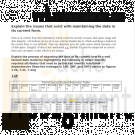
GU CS371 Database Design Week 7 Assignment Chapter 8 Final Project
$20.00GU CS371 Database Design Week 7 Assignment Chapter 8 Final Project
Fundamentals of Database Management Systems 2nd Edition
Questions and Task:
Question 1
In your own words discuss the benefits of normalization.Question 2
Do you think we should normalize our designs to higher levels than 3NF? Why or why not?Question 3
There are 14 physical database design techniques discussed in chapter 8. The goal of a quality physical design is to improve performance while disrupting the logical design as little as possible. Pick a technique, which you believe to be the most beneficial in accomplishing the above goal, and explain your reasoning.Question 4
Discuss the concept of an index and explain how they improve performance. Assignment "Final Project Overview" You just took a job with a University and have been asked to track some information about the courses they offer. The previous employee was using a spreadsheet to track this information. The University is expanding from three classes to three hundred classes. Enrollment is expected to increase from around 20 students to 5,000. Your supervisors are not very tech savvy and they simply ask you to continue maintaining the spreadsheet. Review the spreadsheet labeled final_project.xlsx.Explain the issues that exist with maintaining the data in its current form.
Learn More
Explain the process of migrating the data in its current form to a well formed data model by highlighting the following in detail:
Identify required attributes that need to be tracked
Identify functional dependencies Show the redesign in 1NF, 2NF, and 3NF (similar to figures 7.29, 7.31, 7.33)
Explain the benefits of the data in its new form.
Create the E-R diagram of your relational tables using MySQL Workbench.
Provide the SQL statement required to create at least one of your tables.
Provide the SQL statement required to delete at least one of your tables.
Provide the SQL statement required to create a view which includes Course #, Course Name, Time, and Days only.
Identify at least one index, which you believe would improve performance.
Explain your choice.
Propose some additional data items, which you believe may be beneficial to the University if tracked in your database (i.e. Descriptions, more info about the instructors and students, departments, etc).
Describe the steps required to implement these additions.
If you add a course description attribute to your course table, there may be some performance impacts imposed by the addition of this text field.
Discuss a physical design technique to improve the performance of the new course description field. -

CS362 Structured Query Language for Data Management Week 2 IP
$20.00CS362 Structured Query Language for Data Management Week 2 IP
Learn More
After creating the database schema, use Insert, Update, and Delete commands to populate the tables with the following information.
1. Insert the following classes' records:
Code Name Description
ACCT306 Accounting 1 This course introduces accounting concepts and explores the accounting environment. It covers the basic structure of accounting, how to maintain accounts, use account balances to prepare financial statements, and complete the accounting cycle. It also introduces the concept of internal control and how to account for assets.
CS362 Structured Query Language for Data Management This course gives complete coverage of SQL, with an emphasis on storage, retrieval, and manipulation of data.
ENG115 English Composition In this course, students focus on developing writing skills through practice and revision. Students will examine expository, critical, and persuasive essay techniques.
FIN322 Investments This course focuses on investments and investment strategies. Various investment vehicles such as stocks, bonds, and commodities are examined. Students will explore the principles of security analysis and valuation.
2. Insert the following advisors' records:
Name Email
Fred Stone fred@college.edu
Bob Gordon bob@college.edu
Jack Simpson jack@college.edu
3. Insert the following students' records:
Name Birthdate Gender StartDate GPA IsActive AdvisorID
Craig Franklin 1970-03-15 Male 2010-05-30 3.10 Yes 3
Harriet Smith 1982-04-15 Female 2010-05-30 3.22 Yes 1
George David 1984-11-05 Male 2010-10-01 0.00 Yes 3
Ben Jefferson 1976-09-25 Male 2009-02-21 1.80 No, the student has gone on temporary leave to pursue other opportunities but plans on returning in 1 year. 3
4. Delete the course named Investments from the system.
5. Change Harriet Smith’s birthdate to April 25, 1982 and her GPA to 3.25.
Copy and paste the work into your Key Assignment document and include screen shots of each step, describe what you did for each step and paste in the actual SQL text used to perform each step. Provide an introduction explaining the important of these commands in relation to your overall Key Assignment. -

CS362 Structured Query Language for Data Management Week 3 IP Select Statements
$20.00CS362 Structured Query Language for Data Management Week 3 IP Select Statements:
Learn More
Provide select statements to satisfy the following data requests:
1. List all active male students assigned to Advisors 1 or 3 (Fred Stone or Jack Simpson). (Where Clause - Filtering 3 different things: Active, Male Students, Adivsors)
2. Provide a list of all students without a biography. (focusing Null Biography)
3. What classes are in the English department? (Where Clause)
4. Create a list of all students and their advisors. Sort by the advisor’s name and then the student’s name. Include the student’s birth date, gender, and GPA. (join's statement combine the two tables students and class tables: Order by clause like birthday, gpa,etc)
5. How many students were born in the 1980s? (Aggregate using count expression)
6. Write a query to show the average GPA by gender. (Aggregate using count expression)
7. Provide a list of all advisors and the number of active students assigned to each. Filter out any advisors with more than 1 student. (Combine lines 4-6)
Copy and paste the work into your Key Assignment document and include screen shots of each step, describe what you did for each step and paste in the actual SQL text used to perform each step. Include an explanation as to how and where these queries or others like them can be used in your final system. Upload your document to the Submitted Tasks. -

ITCO231 Unit 4 Individual Project Database SQL Server
$20.00Unit 4 Individual Project: Database SQL Server
Learn More
Deliverable Length:
1 Database Diagram; DDL for 7 Tables
Details:
The following is the same database diagram from Unit 3:
Using this diagram, address the following:
Establish the relationships between the tables in the SQL server environment.
Ensure that all primary keys are properly created and that the foreign key columns are defined correctly.
Make sure that the 3 additional tables you added in Unit 3 are also shown and have established primary and foreign keys to appropriate tables.
Update the database diagram, and generate the data definition language (DDL) for the new tables.
Describe what changed in the DDL for each table.
Describe any changes that were needed from the original model to create the relationships.
Submit a consolidated Word document with all screenshots and the DDL. -

ITCO231 Unit 5 Individual Project Database SQL Server
$20.00Unit 5 Individual Project Database SQL Server
Learn More
Deliverable Length: 7 SELECT statements; 3 SQL JOIN statements
At this point, you will add data to your database and validate that they loaded properly. In tabular format, include 3 rows for each table, making sure that the primary-key and foreign-key relationships are properly applied.
Next, you will insert the 30 rows of data that you identified (using the concepts you worked on identifying the primary and foreign keys), then perform queries using JOIN syntax of the database.
Task 1: Create 3 rows of data for each table ensuring that the referential integrity is valid.
Task 2: Add the 30 rows of data to the appropriate table in your database (using any appropriate method available).
Task 3: SELECT all columns and all rows of the 10 tables. Create a screenshot of each query and output data, and submit them.
Task 4: Write SELECT statements for the following (include a screenshot of the SQL and its execution, including the resulting data):
Display the employee id, first_name, last_name, and department_name for all employees.
Rows returned
Display the employee id, first_name, last_name, and job title_name for all employees.
Rows returned
Display the employee id, first_name, last_name, department_name, and job title_name for all employees.
Rows returned
Combine all of the SQL statements (text only) and screenshots into a single Word document, and submit it for grading -

Database Management Midterm RRGroup database
$20.00Database Management Midterm RRGroup database
1. You are creating a database for donations that are made to different non-for-profit agencies by different individuals. The database is made of three tables: Contributors (the list of donors with information about them), Donations (the list of generous gifts) and Agencies (the list of non-for profit organizations that receive gifts).
Learn More
2. Download all the files from the Midterm folder. Remember: it is best to first save them on your local computer before you open them and start working on them.
3. Open the database named RRGroup. It comes with the Contributors table. This is the one you are going to do all work.
4. Populate the Agency table with data from Agency text file.
5. Examine the Gifts Excel file and based on that file design the third table (headings, primary key, data type). Save it as Donations. Populate it with data from the Gifts file. Remember about the Primary Key.
6. Establish relationships between all three tables. Do all that is necessary to have them established. All of them must be “One-To-Many”.
7. Create a form for the Contributors table. Be sure it displays only one record at a time. Save it.
8. Create a query with the following data:
a. Name of the Agency
b. Number of donors.
c. Average amount of donation.
i. Name this query “Average Gift”
9. Create another query with the following data:
a. Donor’s last name
b. Agency name
c. Agency’s city. Provide ability to enter the city you want to view in the query
d. Amount of donation. You want to see donations over $50.
e. You want to see those donations that need to be picked up.
i. Attention: all the criteria must be “AND” – this query should display only those donors that gave gifts to agencies from an entered city and in the amount over $50 and gave gifts that need to be picked up.
ii. Name this query “Gifts in a City”
10. One more query. This time no criteria, only 3 fields: Donor’s last name, Agency Name and amount of donation. Save it as “Query for report”.
11. Create a report for the “Query for report”. Make sure that records are listed by Contributors. All other settings can be left as the default ones. Name the report: List of Contributions.





